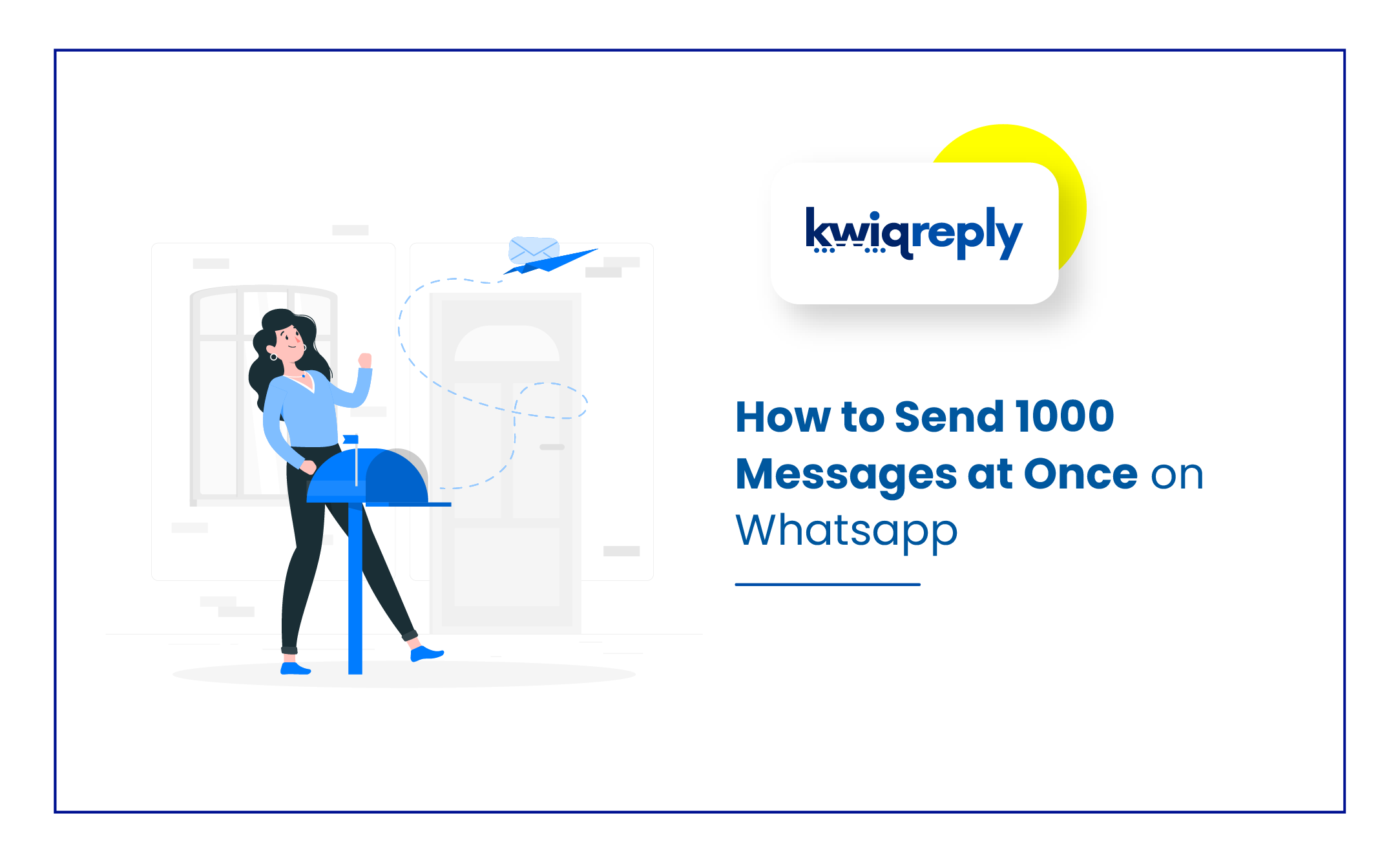
How to Send 1000 Messages at Once on Whatsapp
WhatsApp is a widely used communication app connecting billions worldwide. Its simplicity makes it the preferred choice for chatting with friends, family, and colleagues. Businesses also leverage it for personalized customer engagement.
Have you ever pondered over the possibility of sending multiple WhatsApp messages at once? In this post, we are going to explore how to send 1000 text messages at once on WhatsApp.
Why Should You Send 1000 Messages at once?
There are many situations where you might want to send the same message to all of your contacts or customers without having to type out the messages yourself.WhatsApp Business API allows us to send 1000 messages at once on whatsapp, simplifying mass communication. This capability opens the door to various use cases, reducing outreach efforts for businesses. We'll dive into the details of the WhatsApp Business API shortly, but first, let's explore the practical applications of sending messages in bulk.
Here are the reasons to send 1000 WhatsApp messages at once on whatsapp :
-
To inform them about new product launches
To inform them about new promotional offer
-
To strengthen brand recall
-
To send website maintenance notice
-
To inform about new store openings
Template Example : Diwali is here, and our prices are falling. Get up to 50% discount on top brands and styles that look good and make you feel confident. Get free delivery if you order in the next 24 hours. Flaunt your diwali apparel!
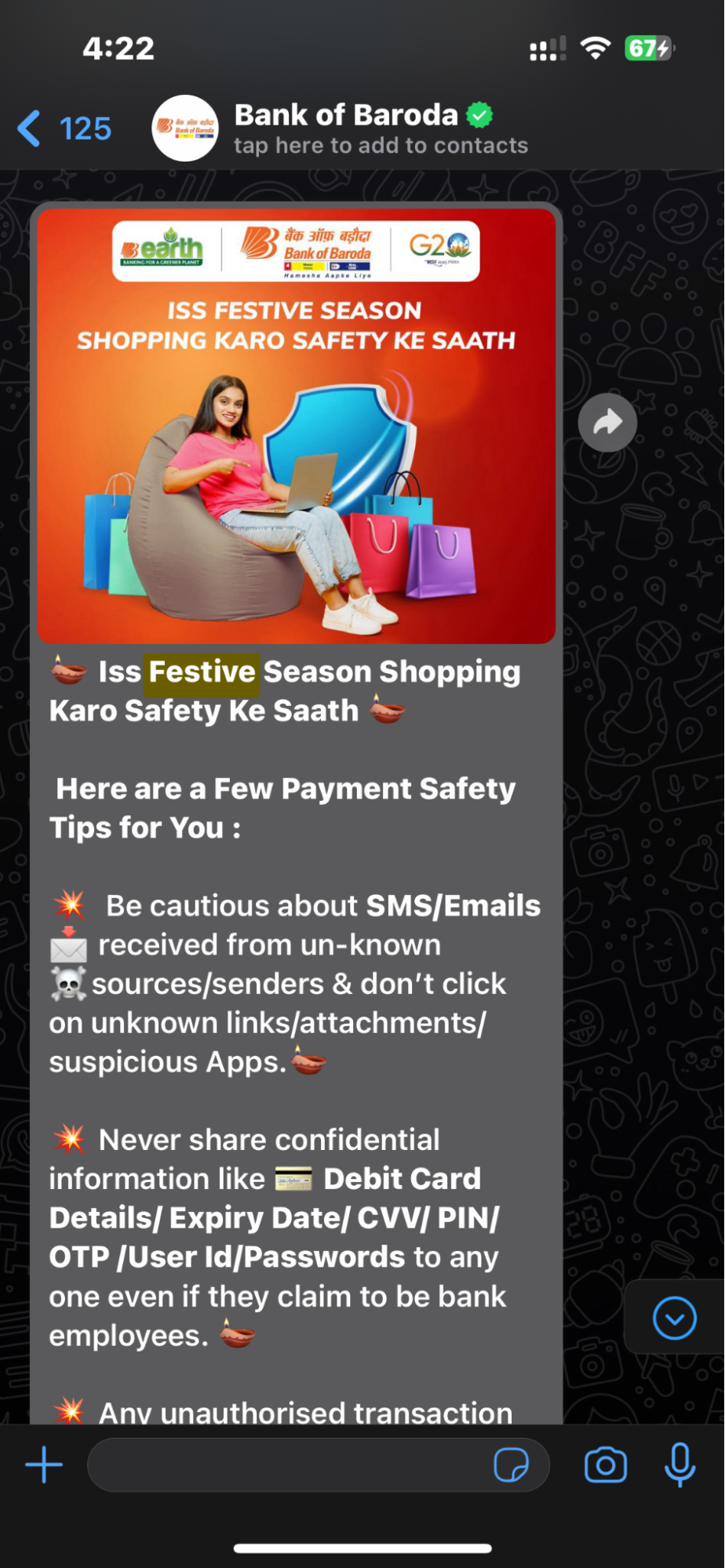
How to send 1000 messages at once on WhatsApp?
If you are a normal whatsapp user, there is no possible way to send 1000 messages at once. You will be marked as spam and your account will be banned. Whatsapp Broadcast will allow you to send 256 messages simultaneously.
How to send 1000 messages at once using kwiqreply?
kwiqreply will allow you to send 1000 messages at once on Whatsapp using Whatsapp Business Api. You can now carry out your marketing campaigns using Whatsapp.
Here is an example below :
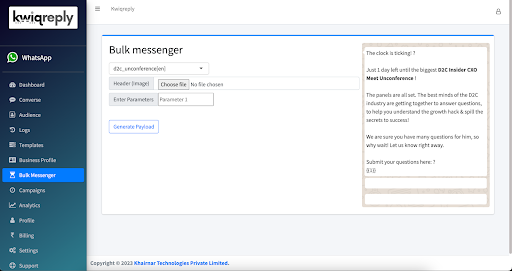
In 3 simple steps, you are all set to connect with customers. All you have to do is — head to the kwiqreply signup, upload your list of contacts using a CSV file, add a pre-approved WhatsApp template message, schedule the message and send it out. Your message will reach all the intended recipients in no time!
You can also integrate it with kwiqreply’s Ai powered chatbot to follow up with every client/customer.
At kwiqreply, we help you fully leverage the features of the WhatsApp Business API for your organization. kwiqreply is the best WhatsApp Business API CRM and Helpdesk for Small Businesses. kwiqreply’s integration with the API offers dynamic features such as bulk messaging, customizable templates, ChatGPT WhatsApp chatbots, and much more.
So, seize the opportunity, leverage WhatsApp's potential, and propel your business toward sustainable growth and success! Know more about WhatsApp Business API’s features and start nurturing leads with kwiqreply by clicking the link below.
Click here to book a free demo and let us show you how you can do more business with WhatsApp.