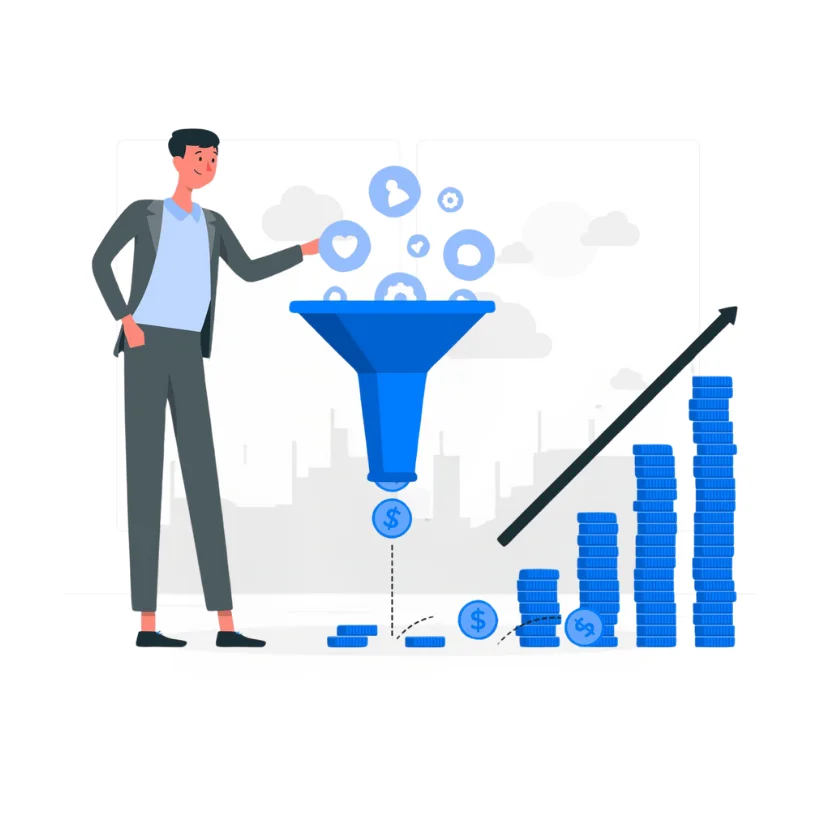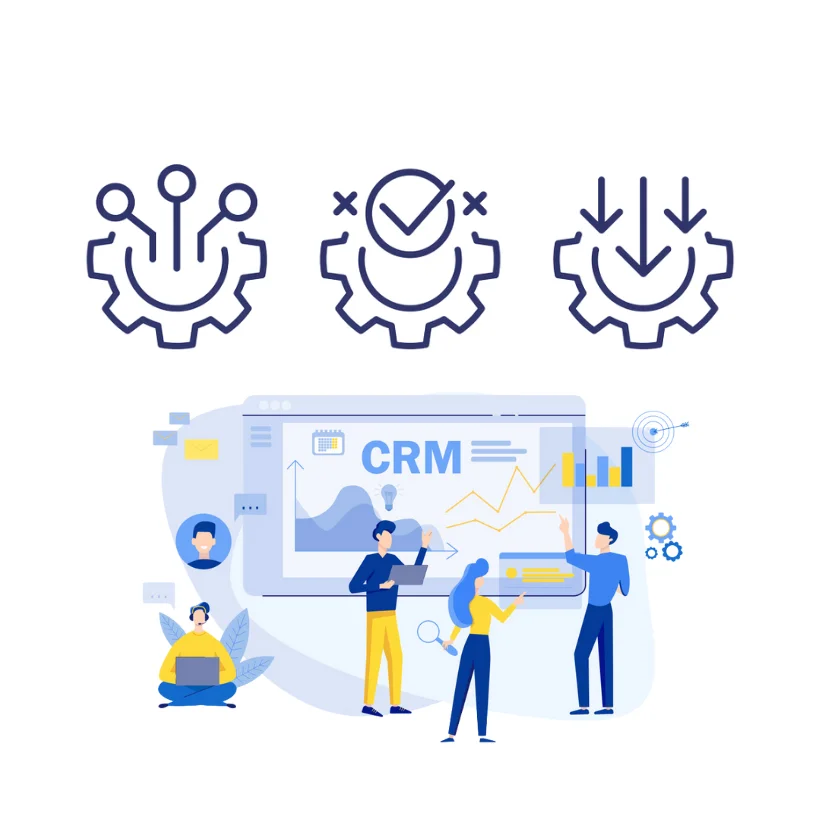Increase Sales and Conversions
with a WhatsApp Chat Button Builder
Chat Button Settings
Customise chat button settings - Choose chat button design, Set color & change
Call To Action text.
Button Style: All possible & attractive button designs.
Background Color: Choose any color to get personalize WhatsApp Chat button.
Button Color
Button Name
Rounded Corner(px)
Margin Bottom(px)
Margin Left(px)
Margin Right(px)
Position
Bottom-Left
Bottom-Right
Chat Button Preview
WhatsApp Chat Button Builder for your website
Chat Widget settings
Change your brand name, subtitle,
welcome
text and default user message.
Brand Name
Brand Sub Title
Phone Number with Country Code
Welcome Text
Default User Message
Brand Image Url
Background Color
CTA Text
Border Radius(px)
Open widget by default
True
False
Chat Widget Preview
Copy and paste this code before the </Body> tag on every page of your website.
Copy
to clipboard
<script>
var url = 'https://kwiqreply.io/integrations/whatsapp-chat-window-widget-kwiqreply.js?69219';
var s = document.createElement('script');
s.type = 'text/javascript';
s.async = true;
s.src = url;
var options = {
"enabled":true,
chatButtonSetting":{
"backgroundColor":"#4dc247",
"ctaText":"",
"borderRadius":"25",
"marginLeft":"0",
"marginBottom":"50",
"marginRight":"50",
"position":"right"
},
"brandSetting":{
"brandName":"Kwiqreply",
"brandSubTitle":"Typically replies within a day",
"brandImg":"https://www.kwiqreply.io/kwiqreplywhite.svg",
"welcomeText":"Hi there!\nHow can I help you?",
"messageText":"Hello, I have a question about your page.",
"backgroundColor":"#4dc247",
"ctaText":"Start Chat",
"borderRadius":"25",
"autoShow":false,
"phoneNumber":"919209333912"
}
};
s.onload = function() {
CreateWhatsappChatWidget(options);
};
var x = document.getElementsByTagName('script')[0];
x.parentNode.insertBefore(s, x);
</script>