
Free WhatsApp Chat Button & WhatsApp Chat Widget
What is a WhatsApp Widget?
A WhatsApp chat button and a chat widget are similar. It functions similarly to a chat button, but instead of opening a new option, it opens the chat box automatically and allows your customer to start a conversation with you. It should go without saying that a call to action button prompts users to act right away. To get in touch with you in this case, using a WhatsApp chat widget is preferable over using the chat button. After all, leads do require that tiny yet significant little push to become a customer. With the help of the WhatsApp Business API, you can access chat widgets, chatbots, customizable templates and so much more for your business. Sign up today and supercharge your business communication!
4 Benefits of WhatsApp Chat Button
-
Increase sales

Placing a WhatsApp chat button on your website allows your customers to talk to you. You can consult your customers live, assist them in searching the right product and convince them to make the purchase.
WhatsApp also allows you to stay in touch with the customers and send them your latest offers, product launches and more. This is not possible with other live chat tools unless your customers specifically share their contact information with you.
-
Ease of communication

WhatsApp is one of the most user-friendly messaging applications available. It is also used by over 2 billion people.
Having a WhatsApp chat button allows your customers to reach you immediately. All they have to do is click the chat button and start chatting.
You can also send personalized text messages to your customers and communicate with them one-on-one.
-
Cost effective

WhatsApp messenger is free to download. It is also easy to use so you do not have to spend time and resources training your employees to talk to customers using WhatsApp. This massively reduces your costs.
You also save on cost by using free tools like DelightChat to create your WhatsApp chat button.
-
Better customer service

People want everything quick in our fast-paced world, especially when it comes to customer service. Your customers can reach you via the WhatsApp chat button and receive replies in a matter of seconds.
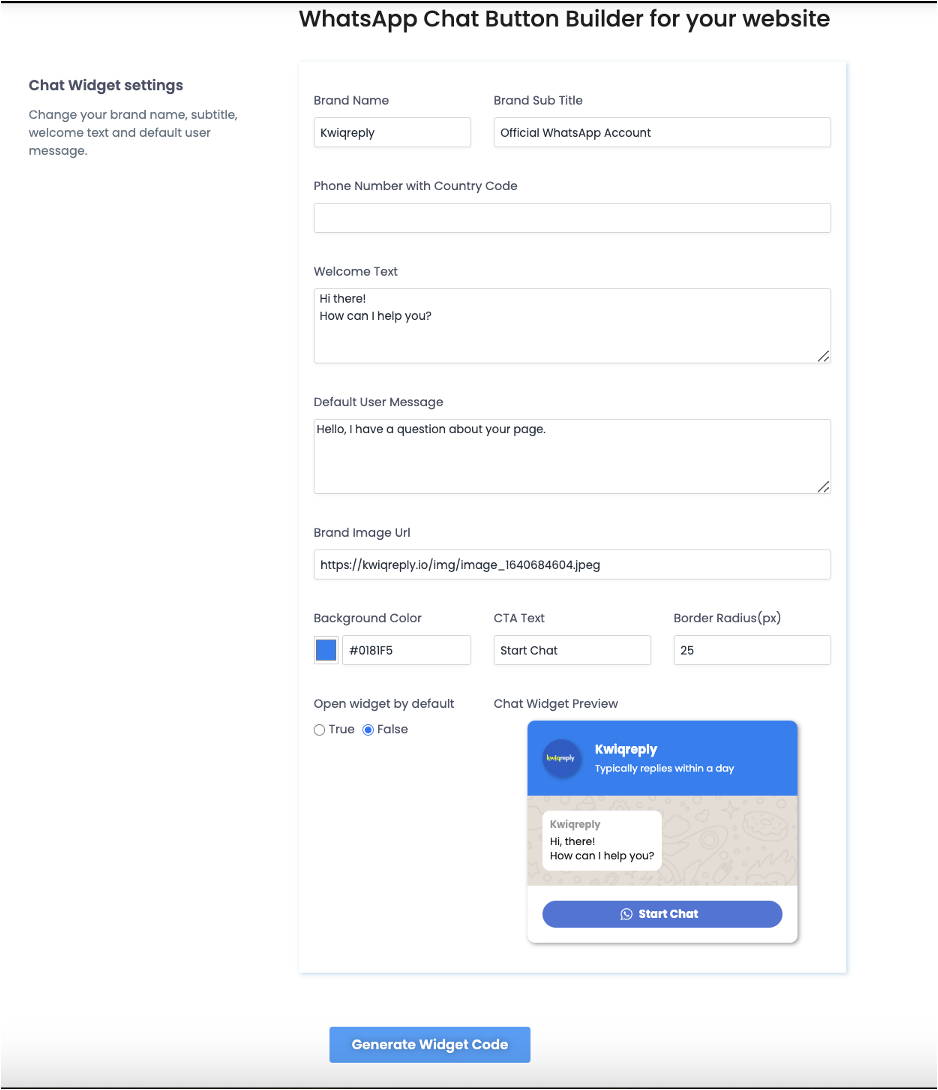
Steps to Create Your Whatsapp Chat Widget (For Free!)
Step 1: Add you brand name and brand subtitle
Step 2: Add your phone number along with your country code
Step 3: Add a Welcome Text
Step 4: Add a default user message
Step 5: Add your brand image
Step 6: Add Background Color, CTA and Radius
Step 7: Tap on generate code
Preview :
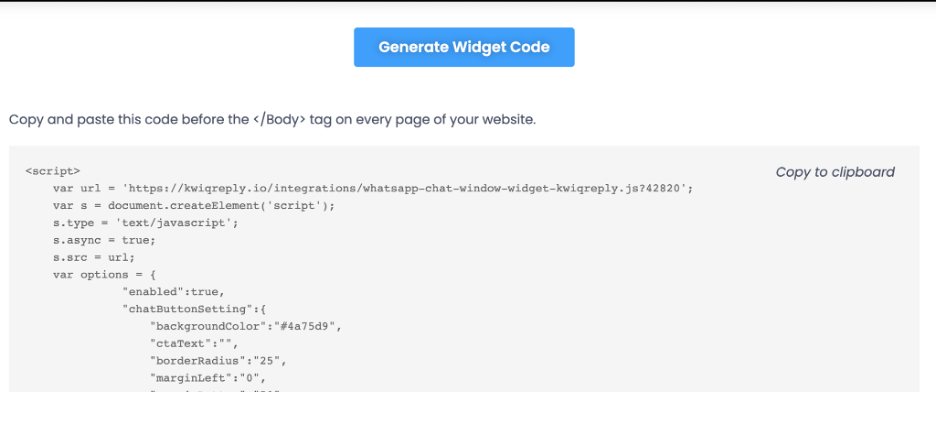
Note : Copy this code and paste it before </body> tag on every page of your Website.
At kwiqreply, we help you fully leverage the features of the WhatsApp Business API for your organization. kwiqreply is the best WhatsApp Business API CRM and Helpdesk for Small Businesses. kwiqreply’s integration with the API offers dynamic features such as bulk messaging, customizable templates, ChatGPT WhatsApp chatbots, and much more.
So, seize the opportunity, leverage WhatsApp's potential, and propel your business toward sustainable growth and success! Know more about WhatsApp Business API’s features and start nurturing leads with kwiqreply by clicking the link below.
Click here to book a free demo and let us show you how you can do more business with WhatsApp.