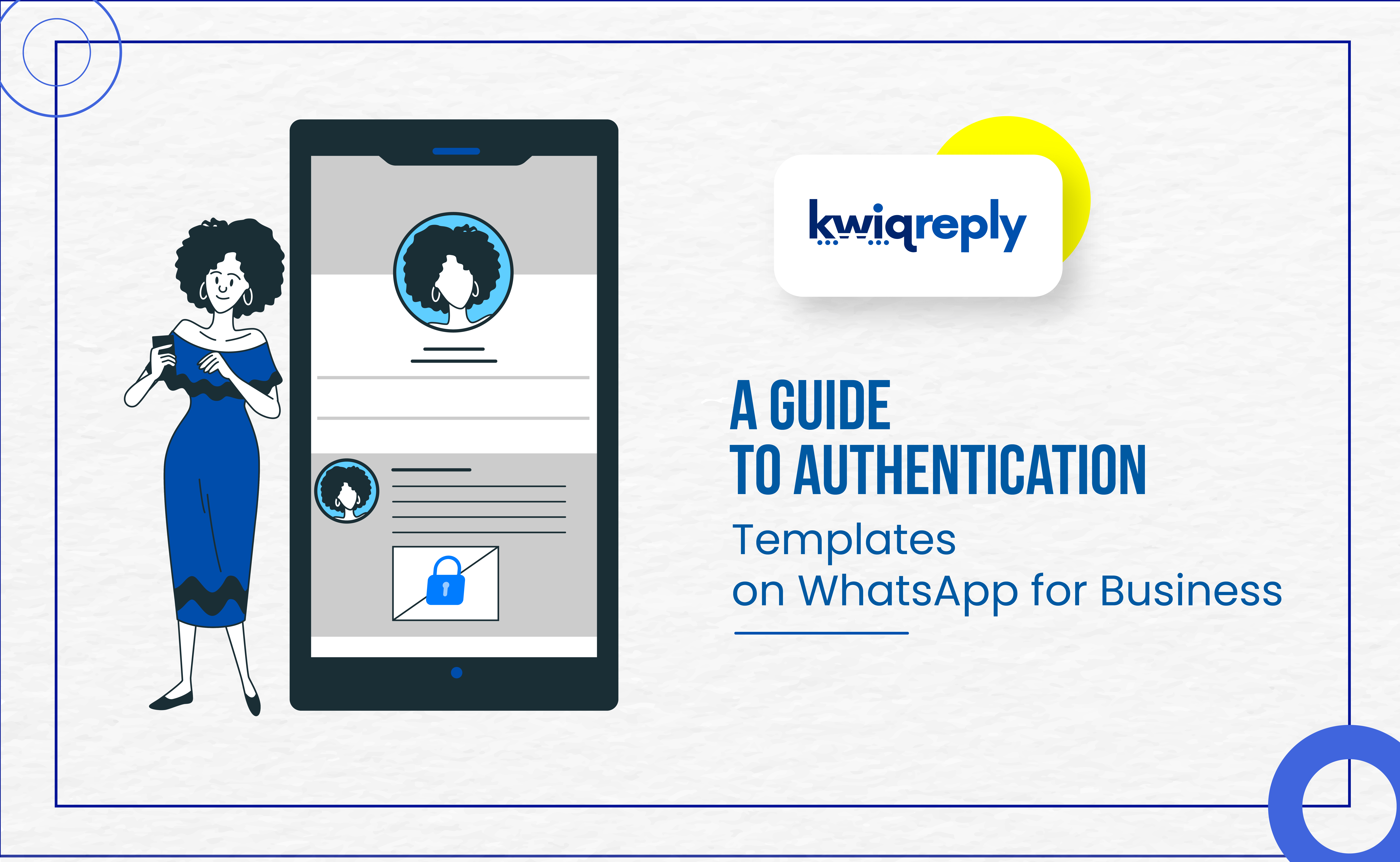
A Guide to Authentication Templates on WhatsApp for Business
In today's digital landscape, trust and security are paramount for businesses interacting with customers. When it comes to WhatsApp, a widely used messaging platform, businesses need a way to verify user identities and ensure secure communication. This is where authentication templates step in, offering a valuable tool for businesses leveraging the
WhatsApp Business API.
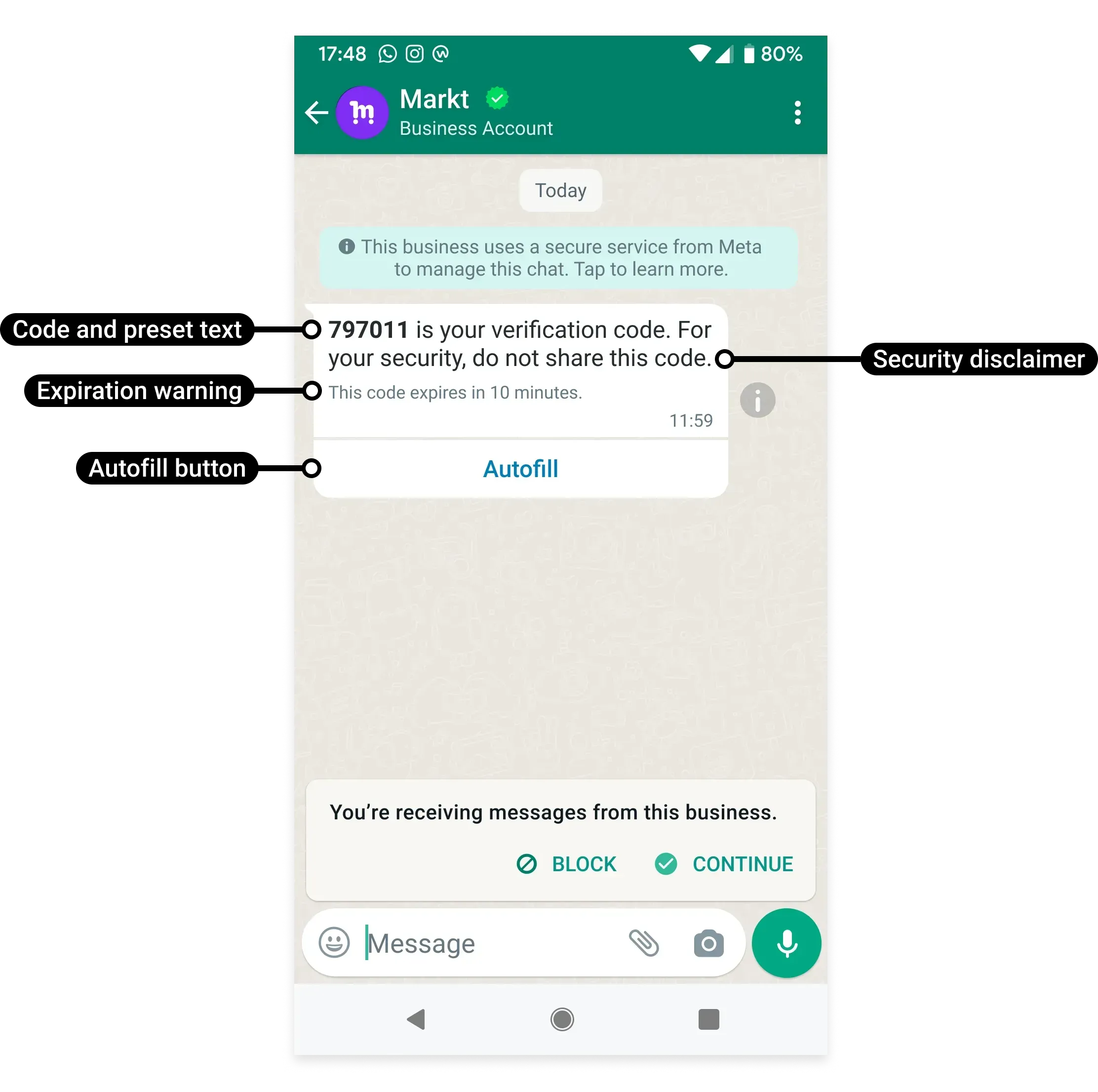
Authentication Templates explained - Source - Meta
What Are Authentication Templates?
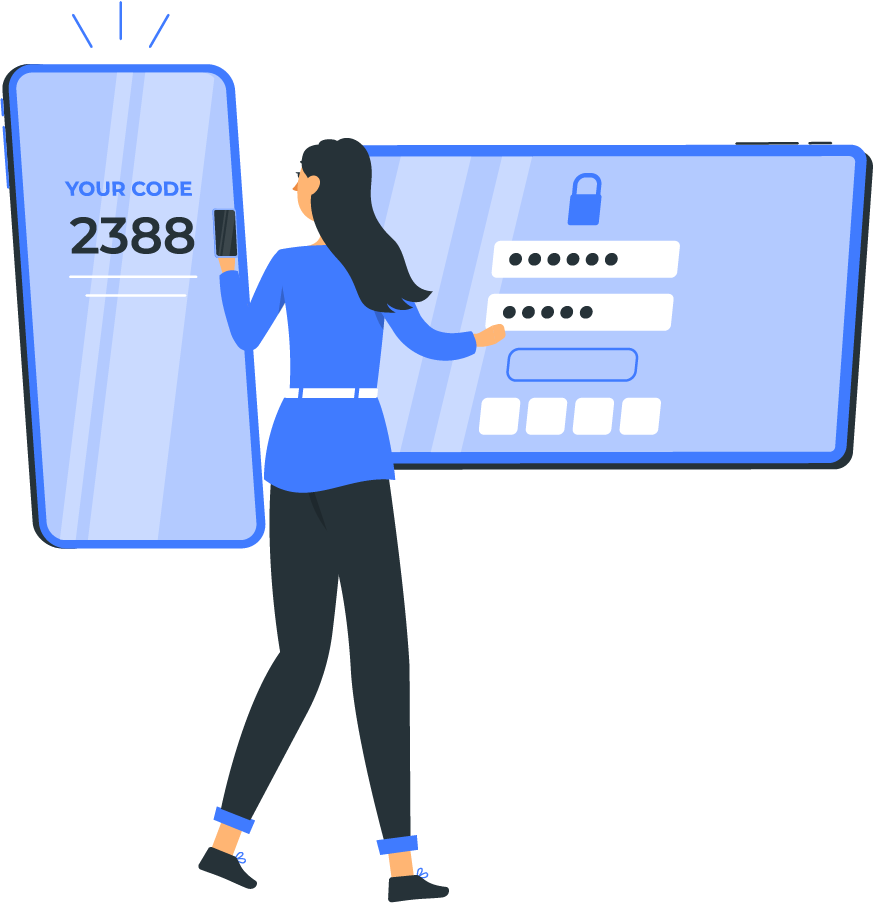
Authentication templates are pre-defined message formats provided by WhatsApp that businesses can use to send users one-time passwords or verification codes. They come in three forms: One-Tap Autofill, Copy Code, and Zero-Tap Templates.
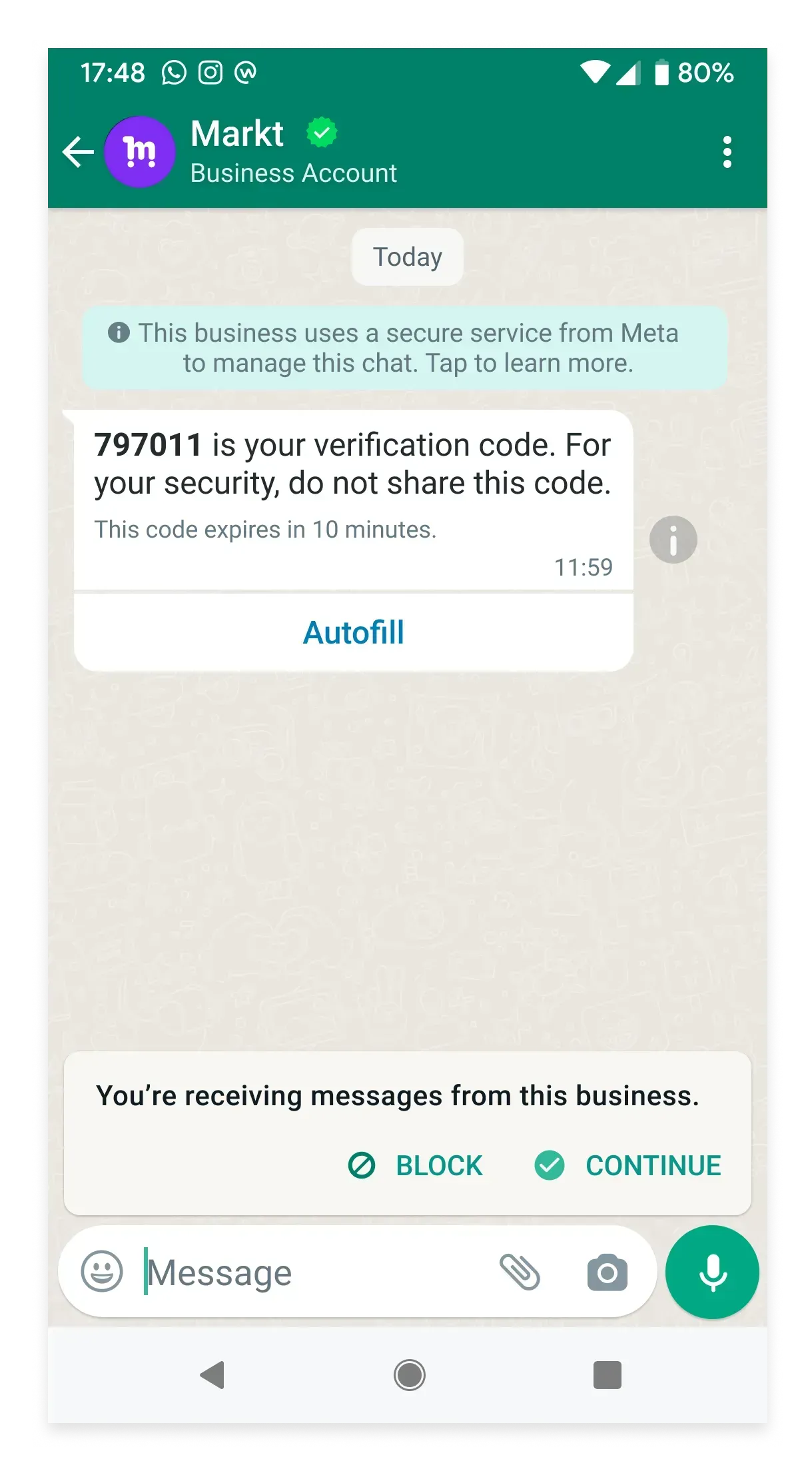
One-Tap Autofill Authentication Templates - Source - Meta
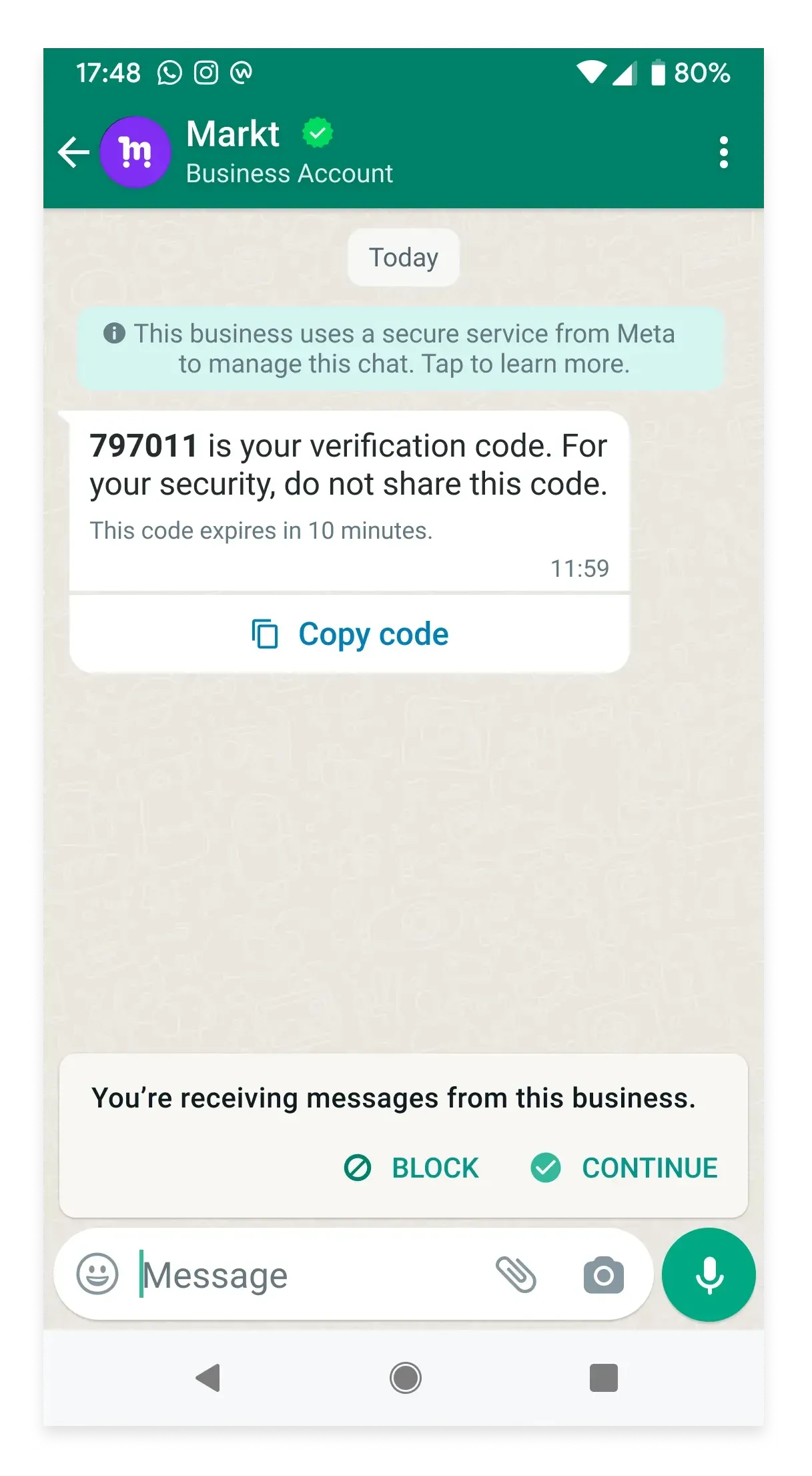
Copy-Code Authentication Templates - Source - Meta
These templates serve a critical purpose:
Verifying User Identity: Let's say a customer needs to reset their password for a business account accessed through WhatsApp. An authentication template allows the business to send a secure OTP to the customer's phone number, verifying their identity before granting access.
Securing Sensitive Transactions: Businesses can leverage authentication templates for transactions requiring an extra layer of security. For instance, a financial institution might utilize a template to send a verification code before allowing a customer to transfer funds through WhatsApp.
Key Features of Authentication Templates
Authentication templates offer specific features that ensure secure and user-friendly communication:
Pre-Defined Format
The messages sent through authentication templates adhere to a specific format established by WhatsApp. This ensures clarity, consistency, and a familiar user experience for customers receiving the verification codes.
Optional Security Disclaimer
Businesses can include an optional security disclaimer within the template message. This disclaimer reminds users never to share the verification code with anyone, fostering greater security awareness.
Optional Expiry Warning
The template allows businesses to include an optional expiry warning, notifying users of the timeframe within which the verification code is valid. This helps prevent unauthorized access attempts after users receive the code.
One-Tap Autofill or Copy Code Option
Depending on the platform used by the business, authentication templates can offer different options for users to utilize the verification code. Some platforms might allow one-tap autofill, seamlessly integrating the code into the relevant app field. Alternatively, users can receive a copy code option, allowing them to manually copy and paste the code.
Benefits of Utilizing Authentication Templates
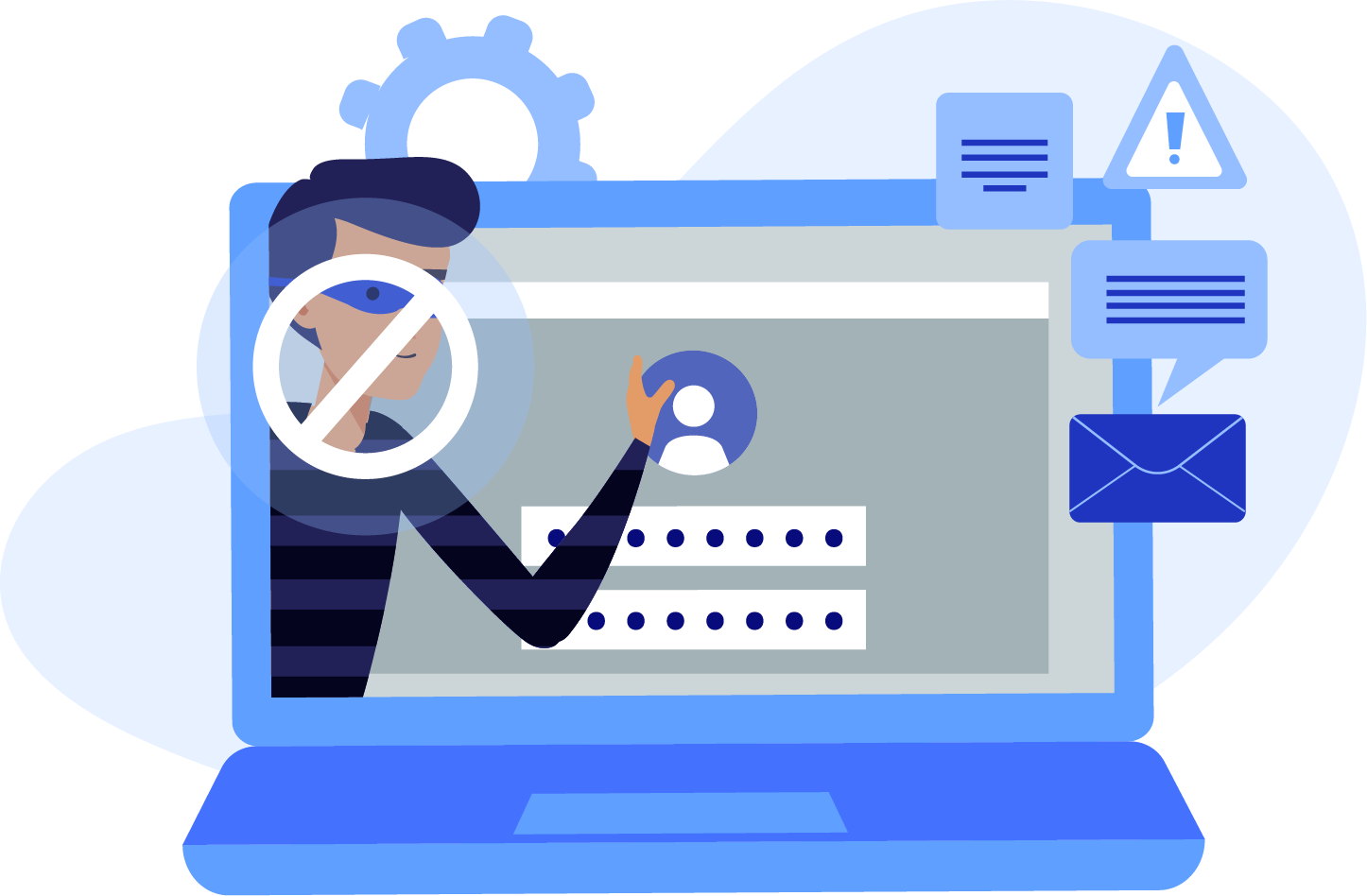
By incorporating authentication templates into their communication strategy, businesses can unlock a multitude of benefits:
Robust Security
Authentication templates offer an additional layer of security for businesses interacting with customers on WhatsApp. These templates ensure that only authorized users gain access to sensitive information or perform specific actions within the app.
Better Customer Experience
The pre-defined format and user-friendly features of authentication templates ensure a smooth and secure experience for customers receiving verification codes. This fosters trust and strengthens the overall customer relationship.
Prevent Fraudulent Activity
The verification process facilitated by authentication templates helps deter unauthorized access attempts and fraudulent activity. This protects businesses and their customers from potential security risks.
Efficient Communication Flow
Authentication templates streamline the verification process within WhatsApp conversations. This allows for faster and more efficient communication between businesses and customers.
Considerations for Using Authentication Templates
While authentication templates offer significant benefits, there are some factors businesses should consider:
Target Audience: Evaluate the technical literacy of your target audience. While one-tap autofill might be convenient, some users might prefer the option to copy and paste the code manually.
Content Customization: Although the format is pre-defined, businesses have some flexibility to customize the content within the template. This allows for personalization and alignment with the brand voice. However, this customization should happen within the parameters set by WhatsApp.
Global Communication: For businesses operating in multiple countries, consider the language needs of your audience. Authentication templates can be translated into different languages, ensuring clear communication for all users.
Optimizing Your Use of Authentication Templates
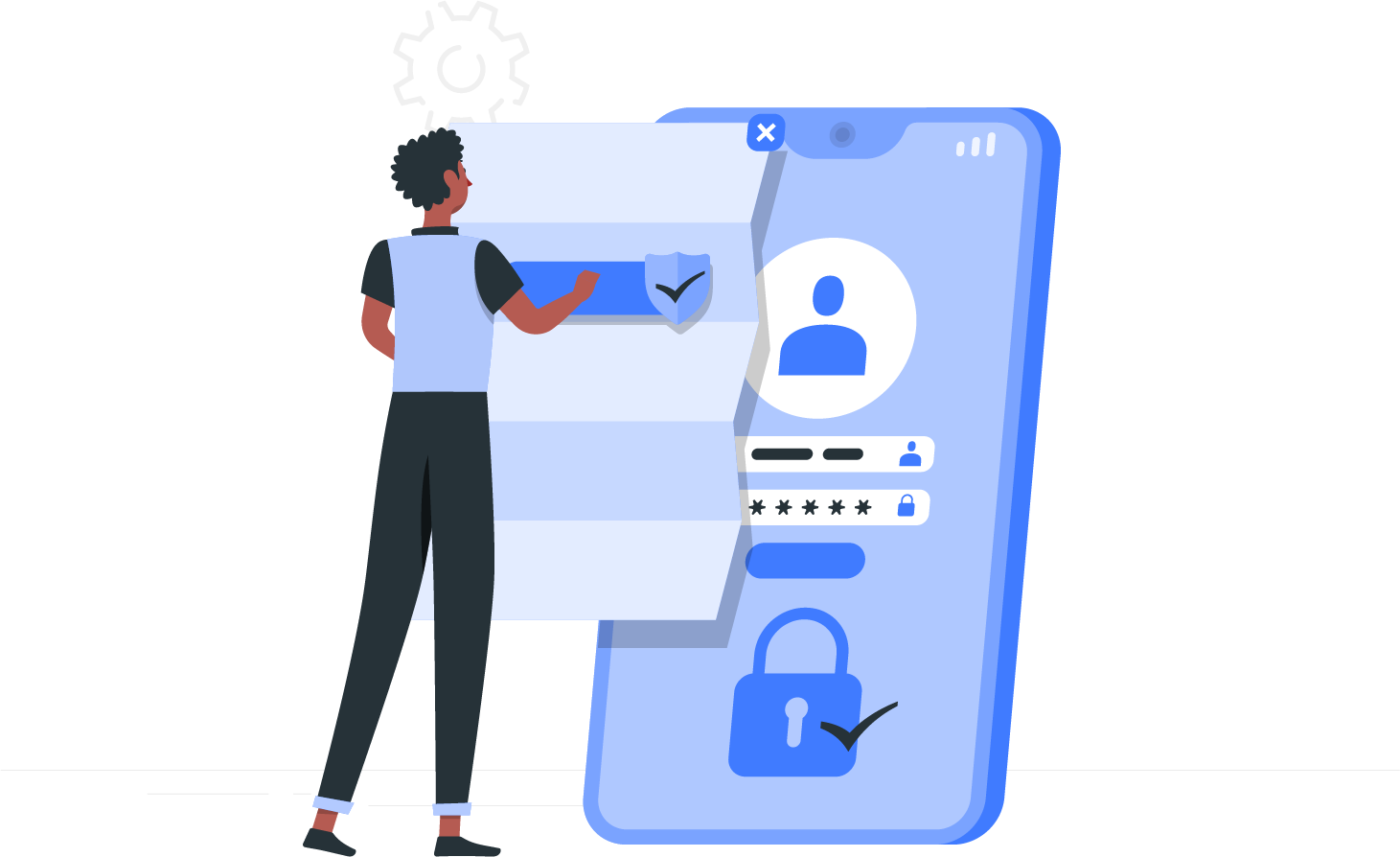
Here are some tips to maximize the effectiveness of authentication templates:
Clearly Communicate Purpose: When sending a verification code, clearly explain to the user the reason for requesting it. This transparency helps build trust and avoids confusion.
Set Appropriate Expiry Time: While there's an option for an expiry warning, determine a reasonable timeframe for the verification code to be valid. This balances security with user convenience.
Concluding,
Authentication templates play a crucial role in safeguarding secure communication within the WhatsApp Business environment. By incorporating these templates into their strategy, businesses can enhance security, improve customer experiences, and build trust with their audience.
WhatsApp is getting more useful for businesses as the industry grows. Thus we can expect that WhatsApp templates will remain relevant and important for business communication. At kwiqreply,
we help you leverage SaaS tools for customer communication. kwiqreply offers dynamic features such as bulk messaging, customizable templates, AI-powered chatbots, and much more.
So, seize the opportunity, and propel your business toward sustainable growth and success! Know more about kwiqreply by clicking the link below.
Click here to book a free demo and let us show you how you can do more business online