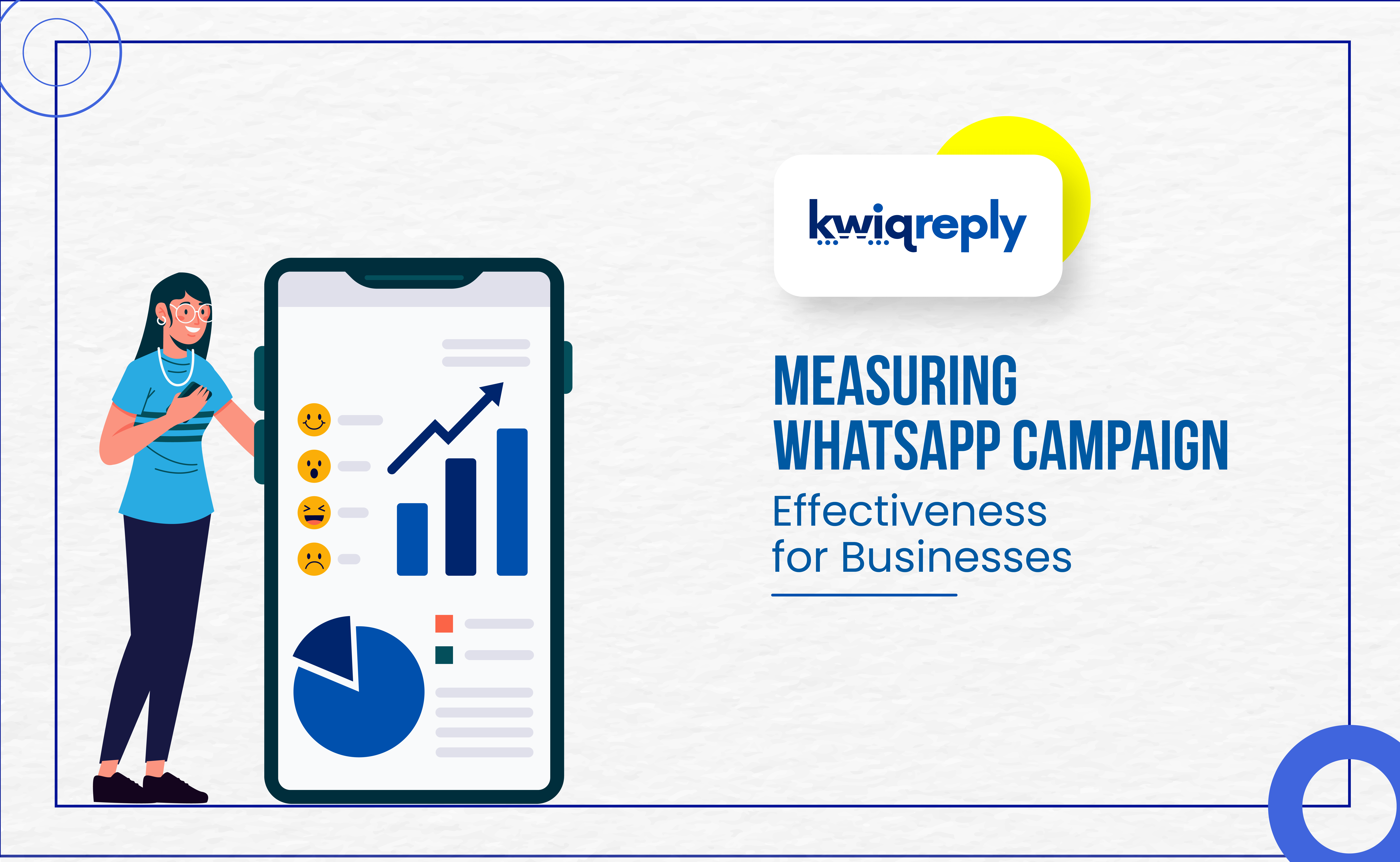
Measuring WhatsApp Campaign Effectiveness for Businesses
Marketing success hinges on proper decision-making. This is all the more relevant for WhatsApp marketing, where the platform prioritizes privacy and doesn't offer the same readily available analytics as other social media channels.
This means that gauging the success of WhatsApp marketing can be difficult. However, it isn't impossible. By choosing the right metrics and utilizing the platform's built-in analytics tools, you can optimize your marketing strategies for the best results. Combined with the reach and features of the WhatsApp Business Platform you can ensure that your campaign strategy is as effective as can be.
Understand Your Goals
Before starting with metrics, it's crucial to define your campaign goals. Are you aiming to drive brand awareness, generate leads, increase sales, or boost customer engagement? Clarity on your objectives will guide you in choosing the most relevant metrics to track campaign performance. Here are some common goals and their associated KPIs:
Brand Awareness
This can be gauged with metrics like the number of broadcast messages sent, the growth in your broadcast list size, and the number of unique recipients who received your message.
Lead Generation
This requires focusing on metrics like click-through rates on links embedded within WhatsApp messages, the number of website visits generated from your campaign, and lead form submissions initiated through WhatsApp chats.
Sales
Sales performance can be tracked with metrics like conversion rates for special offers promoted through WhatsApp, the number of product inquiries received, and the overall sales revenue generated from WhatsApp-driven conversions.
Customer Engagement
While this metric is difficult to gauge, it is vital to understand whether your brand is popular or compelling enough to drive user action. You can get a decent idea of your business’s performance by analyzing metrics like open rates, response rates, and average conversation duration.
WhatsApp Business Analytics
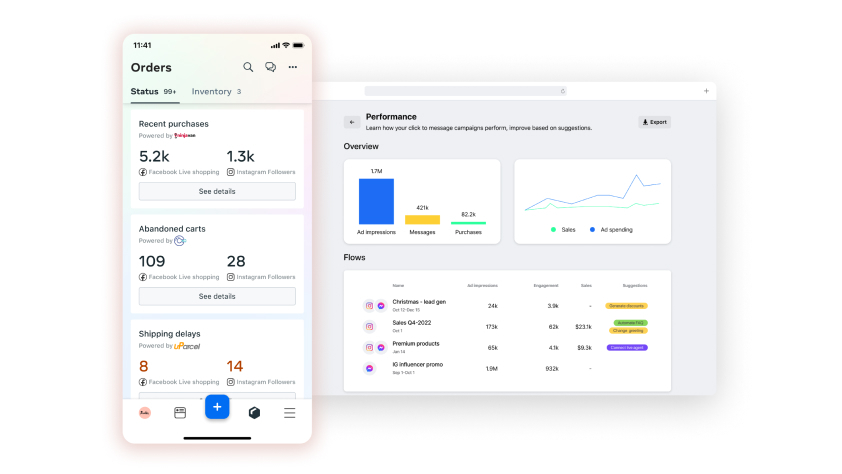
Analytics for WhatsApp Business - Source - Meta
The WhatsApp Business app itself provides a wealth of basic analytics data. To access these insights, navigate to the Settings menu within your WhatsApp Business app, tap on "Business Tools," and then select "Statistics" through the “More Options” Menu. Here's a few of these built-in analytics:
Sent Messages: This metric indicates the total number of messages you've broadcasted to your audience.
Delivered Messages: This reveals the number of messages successfully delivered to your recipients' phones. Analyzing the gap between sent and delivered messages can indicate potential delivery issues due to inactive numbers or blocked contacts.
Read Messages: This metric shows the number of messages opened by your recipients. Open rates are a strong indicator of audience interest and message relevance.
Received Messages: This metric reflects the overall number of messages you've received from your audience. A healthy number of received messages indicates successful engagement and a willingness to interact with your brand.
Advanced Measurement Strategies
While the built-in analytics offer a starting point, consider implementing additional strategies for a more comprehensive understanding of your campaign effectiveness. Here are a few approaches to explore:
Custom UTM Parameters
Add UTM parameters to links within your WhatsApp messages to track specific campaign performance in platforms like Google Analytics. This provides deeper insights into user behavior and content effectiveness.
Integrate with CRM Systems
Integrating your WhatsApp Business platform with your customer relationship management system allows for a unified view of customer interactions across different channels. This provides insights into how WhatsApp marketing campaigns contribute to the overall customer journey.
Conduct Customer Surveys
Gather direct feedback from your audience through short surveys sent within WhatsApp chats. Ask questions about their experience with your campaign, the value they perceive from your messages, and any suggestions for improvement.
Engagement Metrics for WhatsApp Marketing
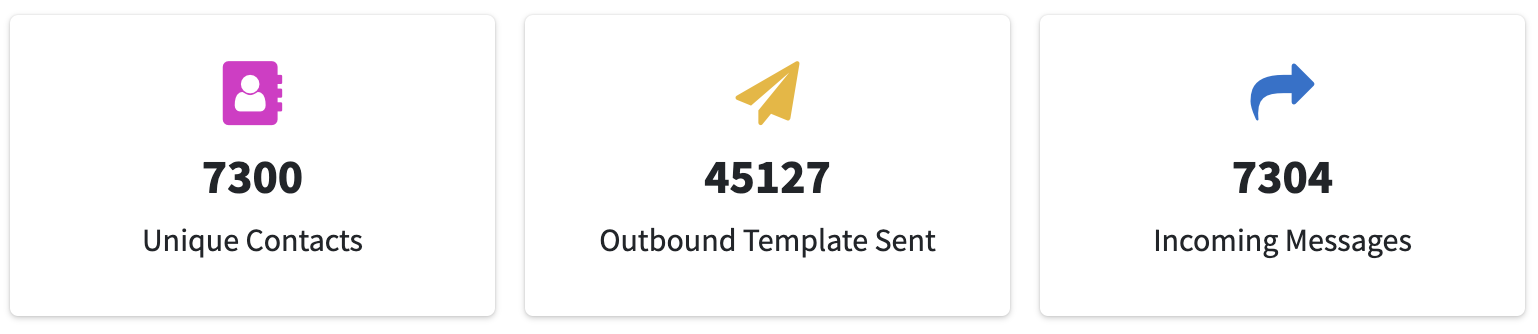
Analytics on WhatsApp Business API Platform
Beyond basic open and delivery rates, consider focusing on engagement metrics as a true measure of campaign success. These metrics indicate how effectively your content resonates with your audience and encourages interaction.
Response Rates: Track the percentage of recipients who reply to your messages. High response rates indicate a receptive audience and successful engagement. Also, identify the optimal times for sending messages to maximize response rates.
Average Conversation Duration: Analyze the average duration of conversations with your customers. Longer conversations indicate deeper engagement and a willingness to interact with your brand.
Forwarding Rates: Track how often your messages are forwarded within the WhatsApp ecosystem. A high forwarding rate suggests valuable content that resonates with your audience and is shared organically with others.
Open Rates: As mentioned before this metric helps gauge the initial engagement with your messages. Test different headlines, calls to action, or creative elements within your messages to see which variations drive higher engagement. Also experiment with images, GIFs, or short videos to determine which format captures attention most effectively.
Concluding,
Measuring campaign effectiveness on WhatsApp requires a shift in mindset for businesses. A proper strategy lies in genuine engagement and building strong customer relationships. By strategically utilizing the built-in analytics and focusing on engagement metrics, you can understand your audience's behavior and preferences. This empowers you to refine your campaigns, personalize your messaging, and achieve your marketing goals on WhatsApp.
At kwiqreply, we help you leverage SaaS tools for customer communication. kwiqreply offers dynamic features such as bulk messaging, customizable templates, AI-powered chatbots,
and much more.
So, seize the opportunity, and propel your business toward sustainable growth and success! Know more about kwiqreply by clicking the link below.
Click here to book a free demo and let us show you how you can do more business online