
Top 10 CRMs that can help your online retail business
Customer Relations has always been a key focus of the retail industry. It helps build brand loyalty, convert leads and boost sales. With the advent of the digital era, not only have we seen a rise in the number of retailers, but also in the volume of customers that they are receiving. This emphasizes the need for effective and efficient customer relationship management. This is where Customer Relationship Management software (CRMs) plays a vital role. Read about the top 10 CRMs in this blog.
CRMs can help you organize customer data, track sales, automate marketing campaigns, and enhance overall business efficiency. A CRM that is ideal for your company can help effectively manage customer relationships, streamline all sales processes, and deliver exceptional customer experiences. The need for CRM software is now being met by many providers each offering several unique features for their clients. With so many options available it can be confusing to choose a CRM that meets your company’s needs. If you are an online retailer and you have probably asked yourself these questions :
- How can I effectively manage my customer relations?
- What is the best CRM in terms of pricing?
- Which CRM has the best features?
- What is the best CRM for my SME?
In this blog we will explore the top 10 CRMs that are suited for your online retail business and discuss their pros and cons along with showing a comparison of their pricing so that you can decide which is the best CRM for your company.
Here are the top 10 CRMs for your online retail business –
- Hubspot
- EngageBay
- Zoho
- Salesforce
- Insightly
- Salesmate
- Freshsales
- Pipedrive
- Close CRM
- Monday.com
HubSpot
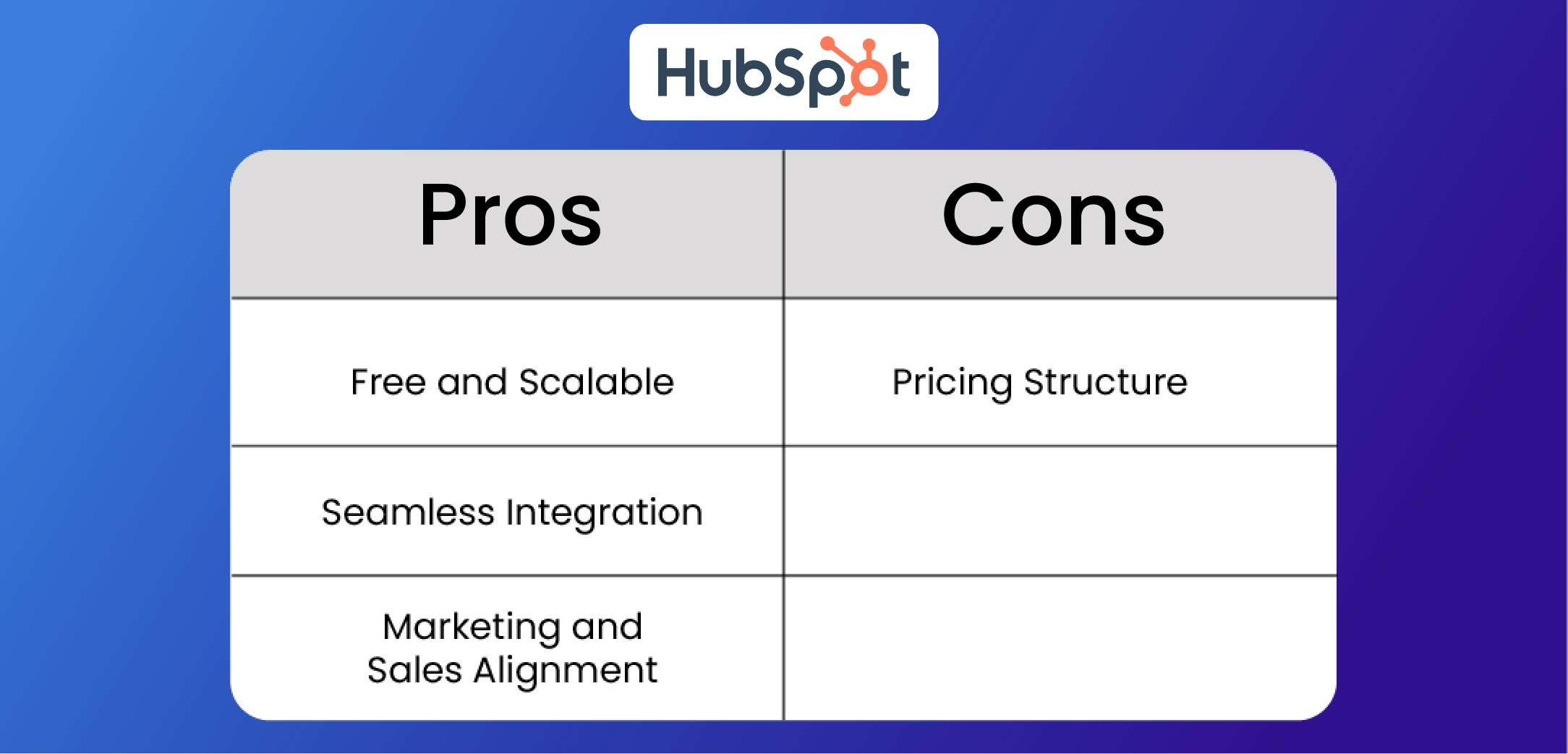
HubSpot CRM is a popular customer relationship management software designed to help businesses effectively manage their sales and customer interactions.
Pros
Free and Scalable: HubSpot CRM offers a free version that provides essential CRM functionalities, making it an attractive option for startups and small businesses with limited budgets. As businesses grow, HubSpot offers scalable plans with additional features, allowing users to upgrade according to their evolving needs.
Seamless Integration: HubSpot CRM seamlessly integrates with other HubSpot tools, such as Marketing Hub and Sales Hub, creating a comprehensive ecosystem for inbound marketing and sales activities. This integration enables a seamless flow of data and facilitates a holistic approach to customer management.
Marketing and Sales Alignment: HubSpot CRM aligns marketing and sales efforts by providing visibility into lead generation, lead nurturing, and conversion activities. It allows marketing teams to track the effectiveness of their campaigns and facilitates better collaboration.
Marketing and Sales Alignment: HubSpot CRM aligns marketing and sales efforts by providing visibility into lead generation, lead nurturing, and conversion activities. It allows marketing teams to track the effectiveness of their campaigns and facilitates better collaboration.
Pros
Free and Scalable: HubSpot CRM offers a free version that provides essential CRM functionalities, making it an attractive option for startups and small businesses with limited budgets. As businesses grow, HubSpot offers scalable plans with additional features, allowing users to upgrade according to their evolving needs.
Seamless Integration: HubSpot CRM seamlessly integrates with other HubSpot tools, such as Marketing Hub and Sales Hub, creating a comprehensive ecosystem for inbound marketing and sales activities. This integration enables a seamless flow of data and facilitates a holistic approach to customer management.
Marketing and Sales Alignment: HubSpot CRM aligns marketing and sales efforts by providing visibility into lead generation, lead nurturing, and conversion activities. It allows marketing teams to track the effectiveness of their campaigns and facilitates better collaboration.
Cons
Pricing Structure: Many features require more money because while the free version of HubSpot CRM is attractive for small businesses, the pricing structure for additional features and advanced functionalities can be expensive. The cost of upgrading to higher-tier plans can be as high as $1200 per month.
EngageBay
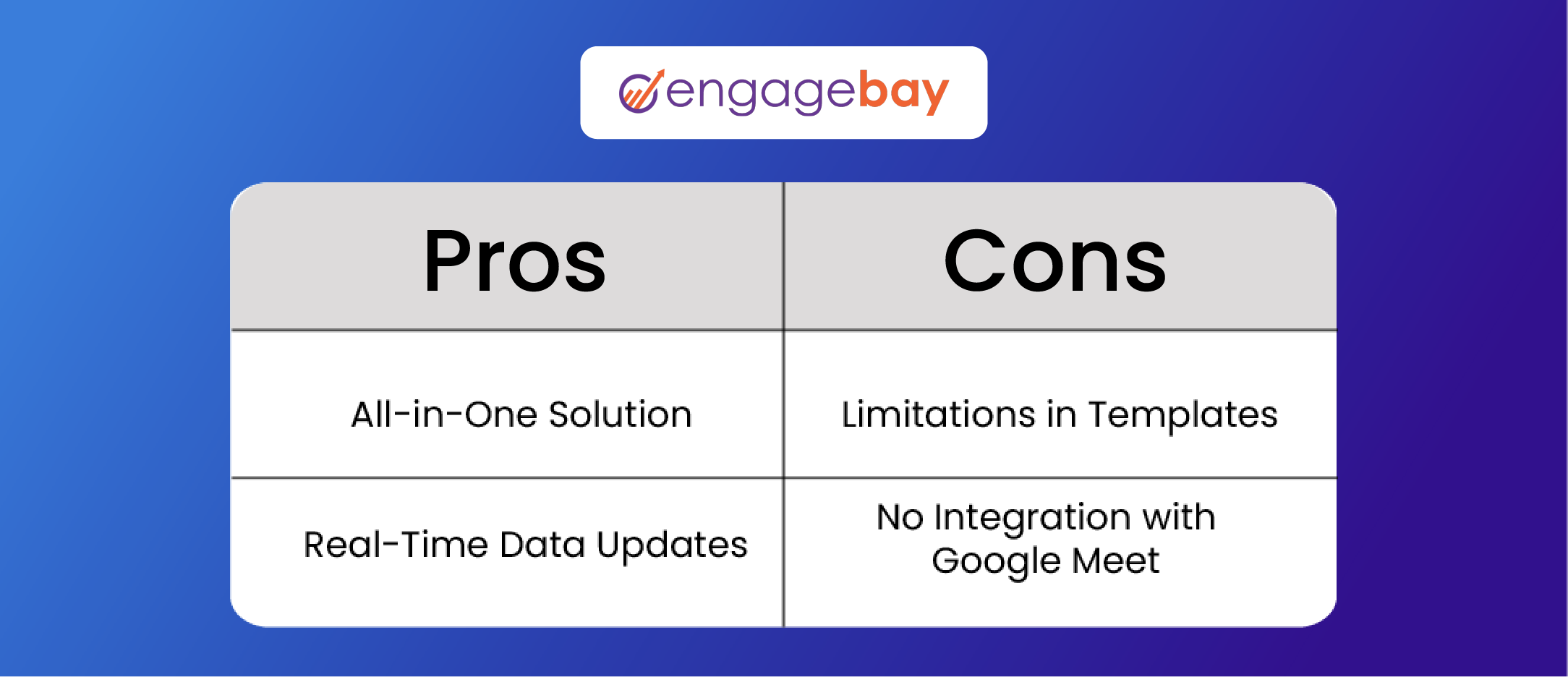
EngageBay CRM offers an all-in-one approach with a range of features to help businesses effectively manage their contacts, marketing campaigns, sales pipelines, and customer support.
Pros
All-in-One Solution: EngageBay CRM provides a suite of integrated tools which eliminates the need for multiple disparate systems and allows businesses to manage their customer interactions from a single platform.
Real-Time Data Updates: EngageBay CRM provides real-time data updates, ensuring that you have a real-time view of your sales pipeline, marketing campaigns, and customer interactions. This empowers you to respond quickly to changing market conditions, spot emerging trends, and make agile business decisions.
Cons
Limitations in Templates: EngageBay CRM may have limitations when it comes to the variety and customization options available for templates. While it offers email and landing page templates, the selection and flexibility is limited. No Integration with Google Meet: EngageBay CRM does not offer native integration with Google Meet. For businesses that heavily rely on Google Meet it can lead to inefficiencies and extra steps in the workflow.
Zoho CRM
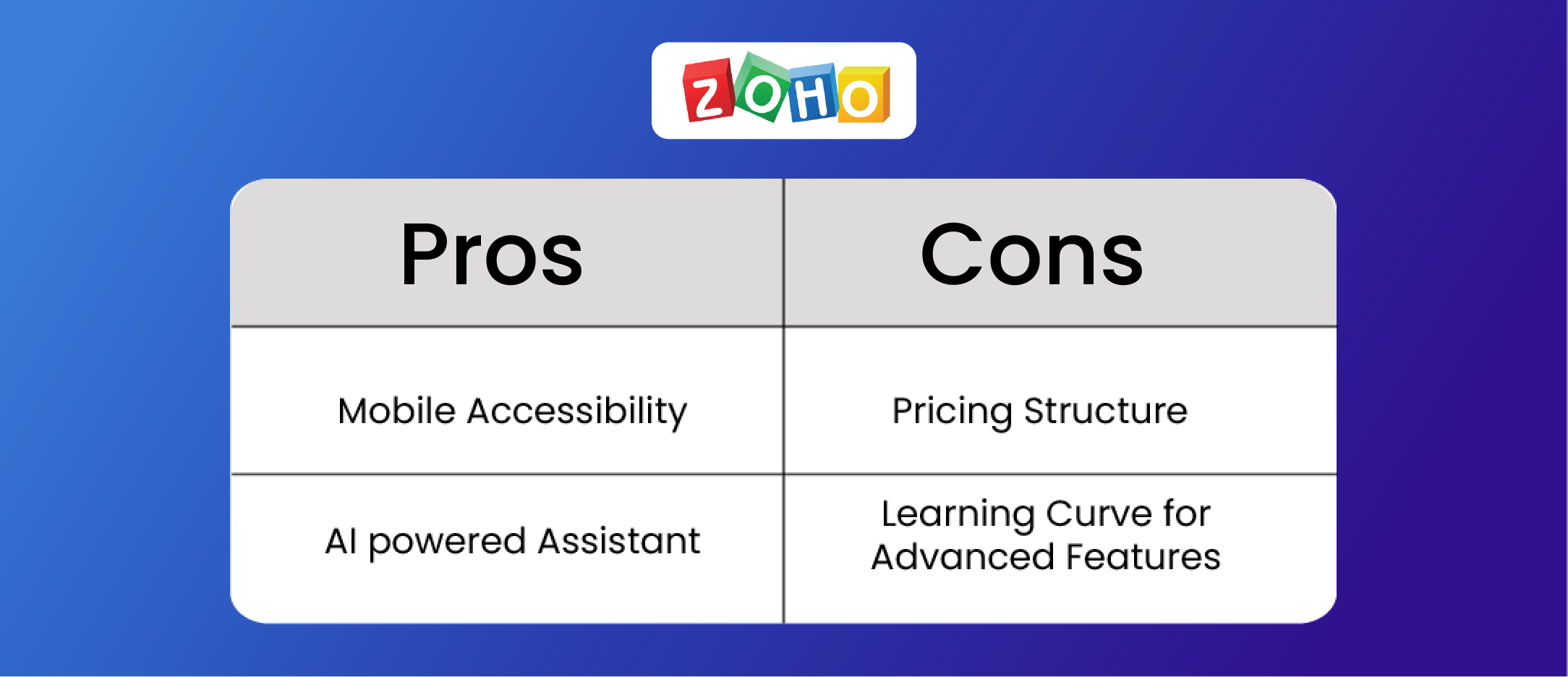
Zoho CRM is a cloud based customer relationship management software that offers unique capabilities and an AI-powered assistant to help businesses optimize their sales and customer management processes.
Pros
Mobile Accessibility: Zoho CRM offers mobile apps for iOS and Android devices, enabling users to access and manage CRM data on the go. This mobility facilitates remote work and enhances productivity.
AI powered Assistant: Zoho CRM offers an AI-powered assistant called Zia, which provides several benefits to users. Zia leverages artificial intelligence and machine learning technologies to enhance the CRM experience and improve sales productivity.
Cons
Pricing Structure: While Zoho CRM’s pricing structure offers affordable plans, the basic plan does not offer many features, which means that it has to be supplemented with higher-tier subscriptions or separate add-ons, which adds to the overall cost.
Learning Curve for Advanced Features: If you choose to upgrade your plan to include advanced features, your team may require technical expertise or additional training to leverage these advanced functionalities to their full potential.
Salesforce
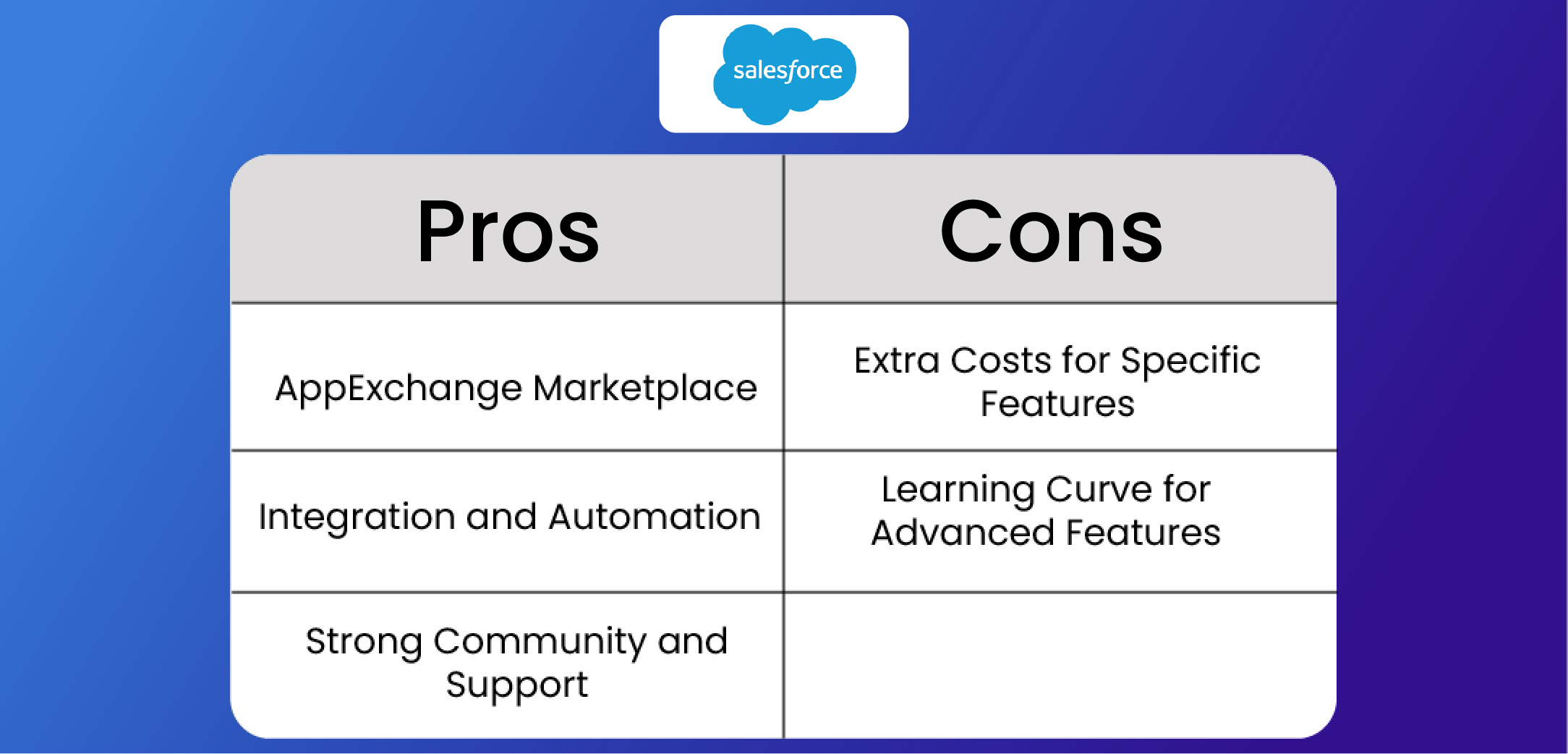
Salesforce CRM is a cloud-based platform that helps businesses effectively manage their sales, marketing, and customer service activities. It provides a centralized hub for managing customer interactions, tracking leads and opportunities, and collaborating with team members.
Pros
AppExchange Marketplace: Salesforce CRM has a marketplace that offers a wide range of applications and extensions. These apps serve to extend the functionality of the CRM, add industry-specific features, or integrate with niche systems. The AppExchange marketplace provides businesses with a wide range of options to enhance their Salesforce CRM experience.
Integration and Automation: Salesforce CRM is also able to integrate with several other systems, allowing seamless connectivity with a wide range of third-party applications. It can integrate with popular tools for marketing automation, customer support,and more which enables businesses to create a unified sales ecosystem. With Salesforce’s automation features for lead management, users can set up lead assignment rules, ensuring that leads are routed to the right sales representatives.
Strong Community and Support: Salesforce has a large and active user community that provides valuable insights, best practices, and support. Users can access online resources, forums, and user groups to connect with other users and experts. Salesforce also has great customer support options who can assist users in resolving issues and properly utilizing the CRM.
Cons
Extra Costs for Specific Features: Salesforce CRM has higher pricing compared to some other CRM solutions. The cost can be a significant factor for small and medium-sized businesses, particularly if they require advanced features or multiple user licenses. Integrating third-party applications or custom development becomes another aspect that requires additional payment.
Complexity and Learning Curve: Salesforce CRM is a feature-rich platform but this can occasionally work against its clients. Understanding all of its features and navigating through its various modules can be complex, especially for users with limited CRM experience.
Insightly
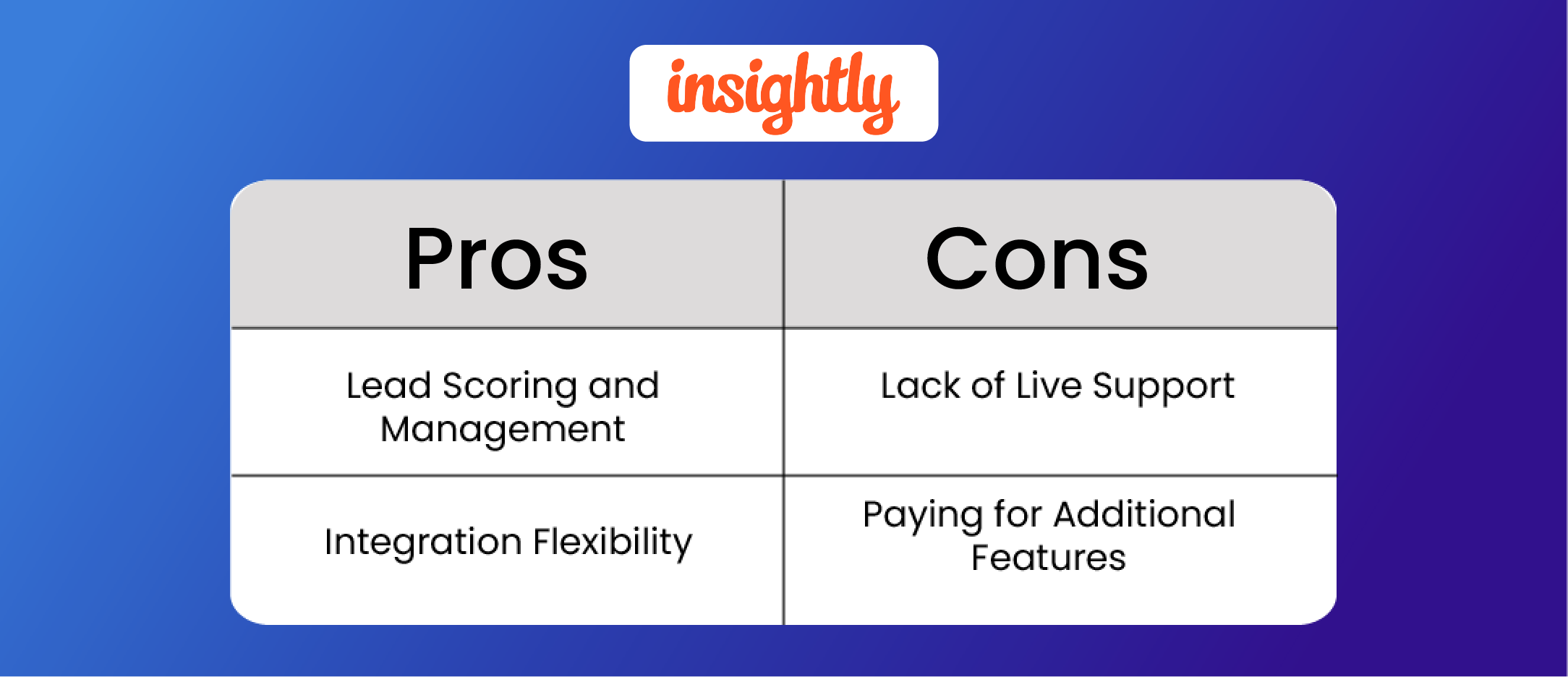
Insightly CRM is designed to help businesses effectively manage their contacts, sales pipelines, projects, and tasks. It offers a comprehensive solution for businesses of all sizes to streamline their operations and foster stronger customer relationships.
Pros
Lead Scoring and Management: Insightly CRM includes lead scoring capabilities that help businesses prioritize leads based on their level of engagement, interest, and fit with the ideal customer profile. It also provides a centralized platform to store and manage lead information, enabling users to track lead sources, assign ownership, and monitor lead progression through the sales pipeline.
Integration Flexibility: Insightly CRM provides flexibility in terms of integration options. It offers both native integrations and supports third-party integration platforms, like Zapier, which allow businesses to connect Insightly CRM with a multitude of applications
Cons
Lack of Live Support: Insightly CRM does not have live support options. This leads to delays in issue resolution and hinders smooth usage of the CRM.
Paying for Additional Features: While Insightly CRM offers a range of features, some necessary features such as the call feature are available only through additional paid plans and add-ons.
Salesmate
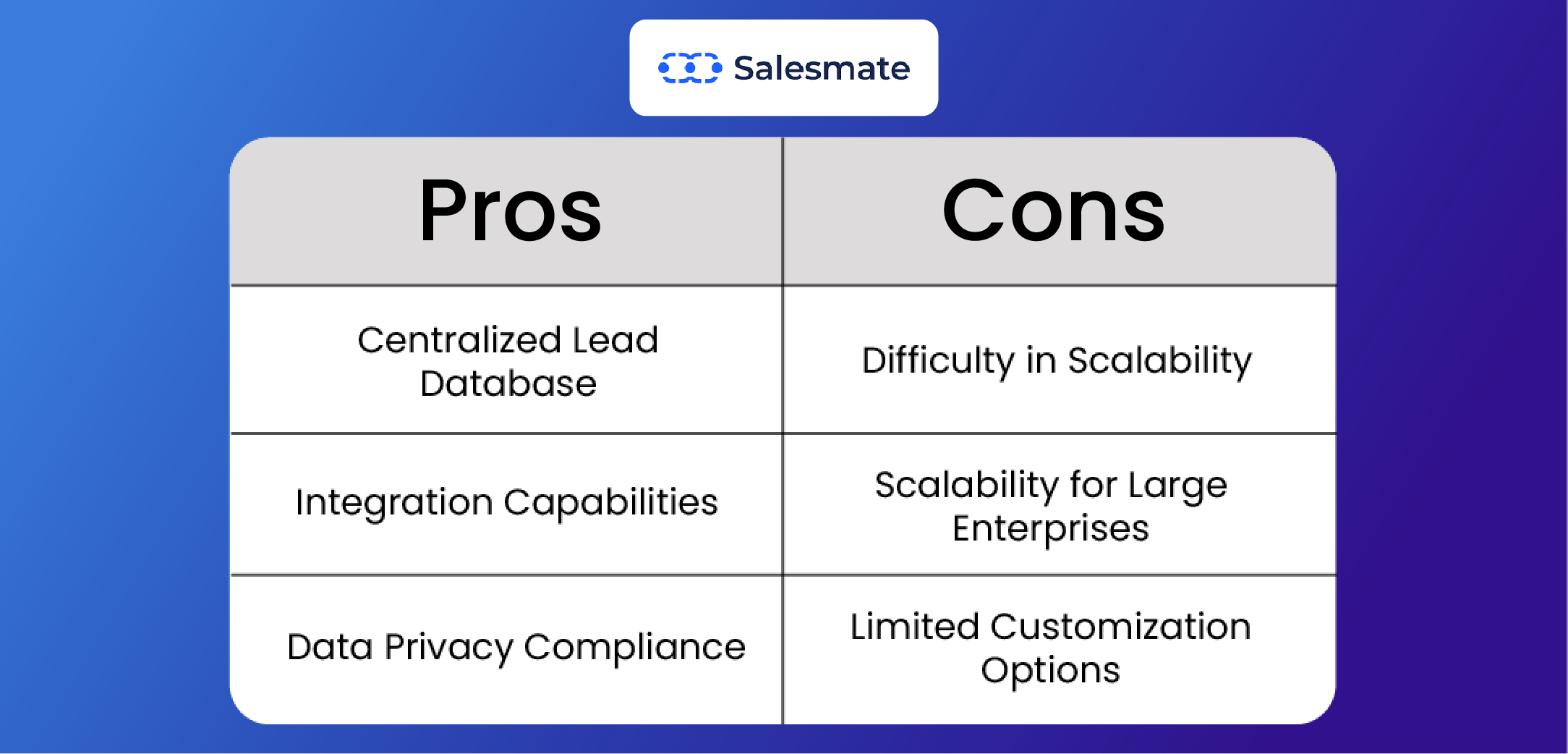
Salesmate CRM is designed to help businesses efficiently manage their sales processes and enhance customer relationships, with call recording features and an intuitive interface.
Pros
Centralized Lead Database: Salesmate CRM provides a centralized database where businesses can store and manage all their leads. This allows for easy access and retrieval of lead information, ensuring that sales teams have all the necessary details at their fingertips to effectively engage with prospects.
Integration Capabilities: Salesmate CRM integrates with various third-party applications and tools. This allows businesses to leverage existing software investments and streamline workflows across multiple systems.
Data Privacy Compliance: Salesmate CRM adheres to data privacy regulations, such as GDPR and CCPA. It incorporates measures to help businesses comply with these regulations and maintain customer data privacy.
Cons
Difficulty in Scalability: Salesmate CRM is primarily targeted towards small and medium-sized businesses. While it can handle scaling to a certain extent, larger enterprises with extensive data management needs or complex sales processes may not find the features that match their requirements.
Limited Customization Options: Salesmate CRM has some limitations in terms of customization. Businesses with specific customization requirements may find that the available options are not enough for them.
Freshsales
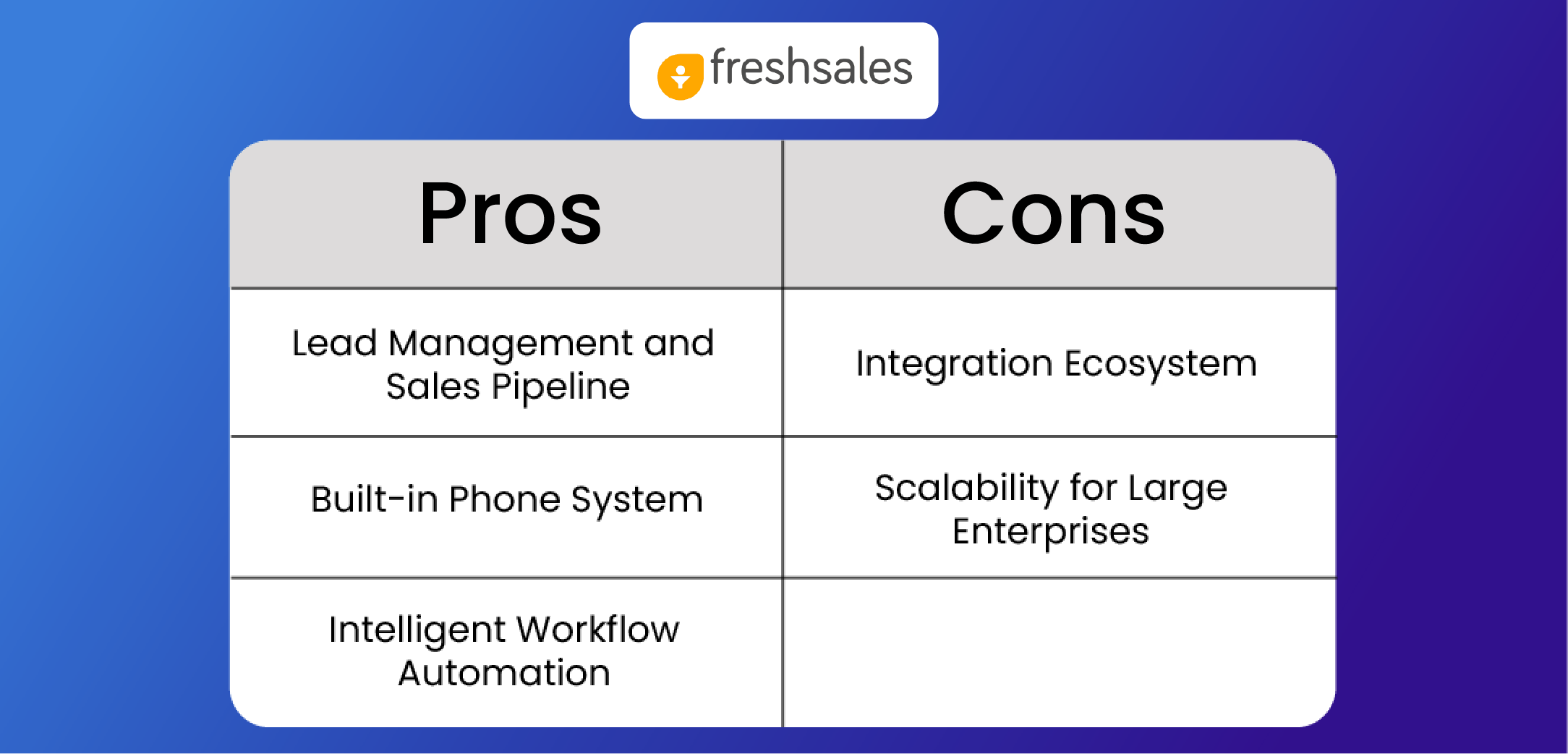
Freshsales CRM is designed to help businesses streamline their sales processes and effectively manage customer interactions. With its intuitive interface and advanced features, Freshsales CRM provides a comprehensive solution for sales teams to capture, track, and nurture leads, manage deals, and build stronger customer relationships.
Pros
Lead Management and Sales Pipeline: Freshsales CRM offers robust lead management capabilities, allowing users to capture, track, and nurture leads throughout the sales process. The customizable sales pipeline provides a visual representation of deals at various stages, enabling sales teams to prioritize and manage their opportunities effectively.
Built-in Phone System: Freshsales CRM includes a built-in phone system that enables users to make and receive calls directly within the CRM. This feature allows sales teams to manage their calling activities, track call logs, and log call notes, providing a centralized platform for efficient communication and better customer insights.
Intelligent Workflow Automation: Freshsales CRM’s AI capabilities enable intelligent workflow automation. Users can define rules and triggers based on specific conditions, allowing the CRM to automatically perform actions or send notifications.
Cons
Integration Ecosystem: Freshsales CRM has a limited number of native integrations with third-party applications compared to some other CRM platforms. APIs or alternate workarounds are needed to connect Freshsales CRM with certain business tools or systems.
Scalability for Large Enterprises: While Freshsales CRM is suitable for small and medium-sized businesses, it may have limitations in scalability for larger enterprises with complex sales processes and extensive data management requirements. Organizations with high-volume sales activities may need to evaluate Freshsales CRM’s performance under such conditions.
Pipedrive
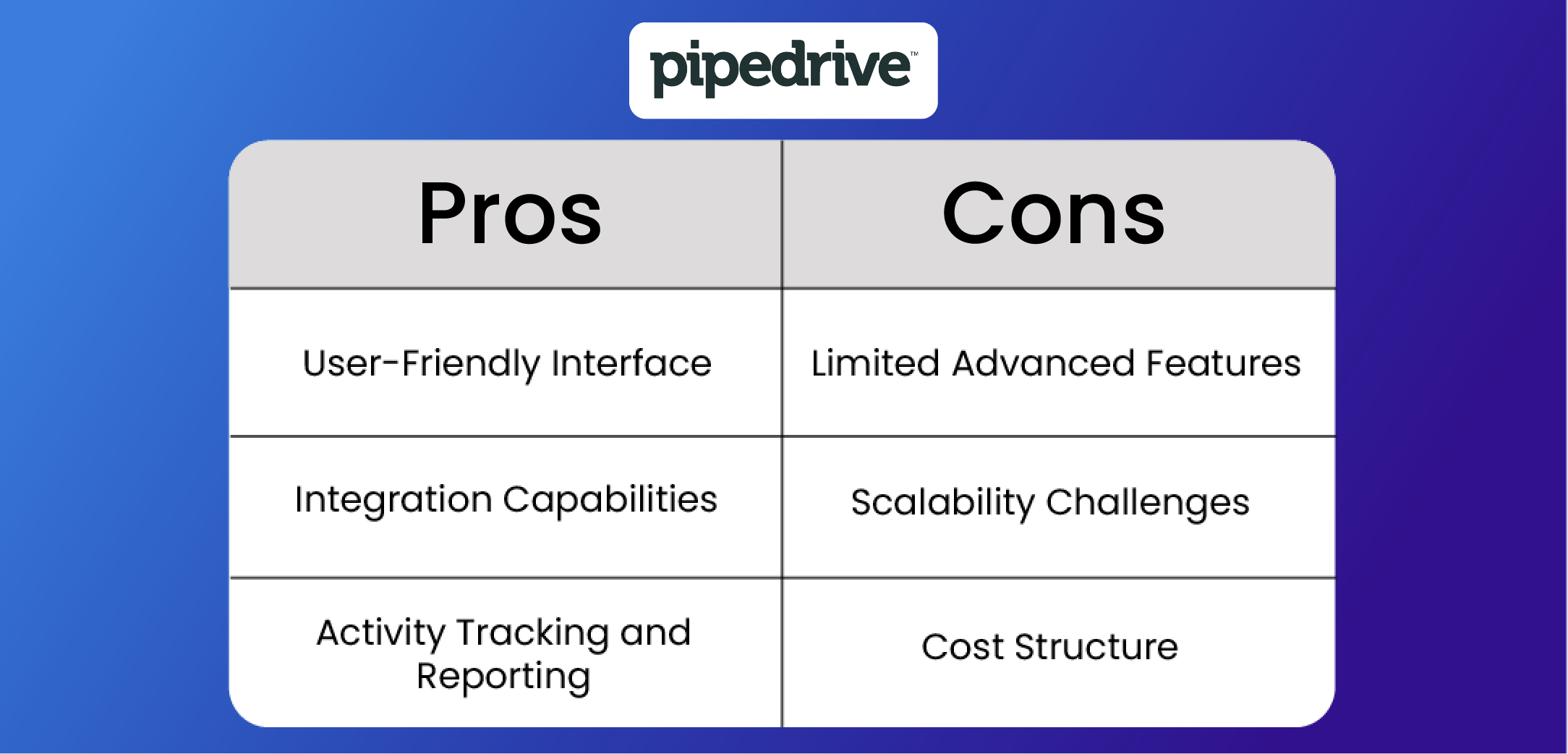
Pipedrive is a CRM that is very useful for small to medium businesses as it has pricing options that are affordable for budding enterprises and an intuitive user interface.
Pros
User-Friendly Interface: Pipedrive allows users to customize their pipeline stages and track deals at various stages, providing a clear overview of the sales process. This helps sales teams stay organized and prioritize their activities effectively.
Integration Capabilities: Pipedrive integrates well with numerous third-party tools and services. This allows for seamless data transfer, ensuring a comprehensive view of customer interactions and enabling streamlined workflows.
Activity Tracking and Reporting: Pipedrive provides detailed activity tracking and reporting features. You can monitor sales activities to gain insights into their performance. The CRM also allows users to generate customizable reports and analyze key metrics.
Cons
Limited Advanced Features: Pipedrive primarily focuses on sales pipeline management, which means it may lack certain advanced features found in more comprehensive CRM solutions. For instance, it may have limitations in areas such as customer support management, marketing automation, or complex data analysis.
Scalability Challenges: Pipedrive may not have the features that larger organizations with more complex needs require. The software cannot differentiate between leads and customers or track customer responses to applications which can become troublesome for companies with high volumes of clients.
Cost Structure: Pipedrive’s pricing structure may not be ideal for all businesses. While it offers competitive pricing for its core features, additional functionalities require upgrading to more expensive plans or purchasing separate add-ons.
Close CRM

Close CRM is a highly efficient customer relationship management software designed with an emphasis on simplicity and productivity to help sales teams close deals faster.
Pros
Sales Communication Hub: Close CRM serves as a centralized hub for sales communication, allowing teams to make and receive calls, send emails, and manage contacts all within the platform. This integrated communication feature enhances collaboration, saves time, and keeps all sales-related interactions organized.
Reporting and Analytics: Close CRM provides comprehensive reporting and analytics tools that report and analyze deals that the team closes. Users can measure key sales metrics, and gain insights into team performance and sales trends.
Cons
Location locked features : Close CRM offers several features but all of them may not be available in every country. For example, the SMS feature is only available in the US, UK and Canada which can pose a problem if your company has a global workforce.
Monday.com
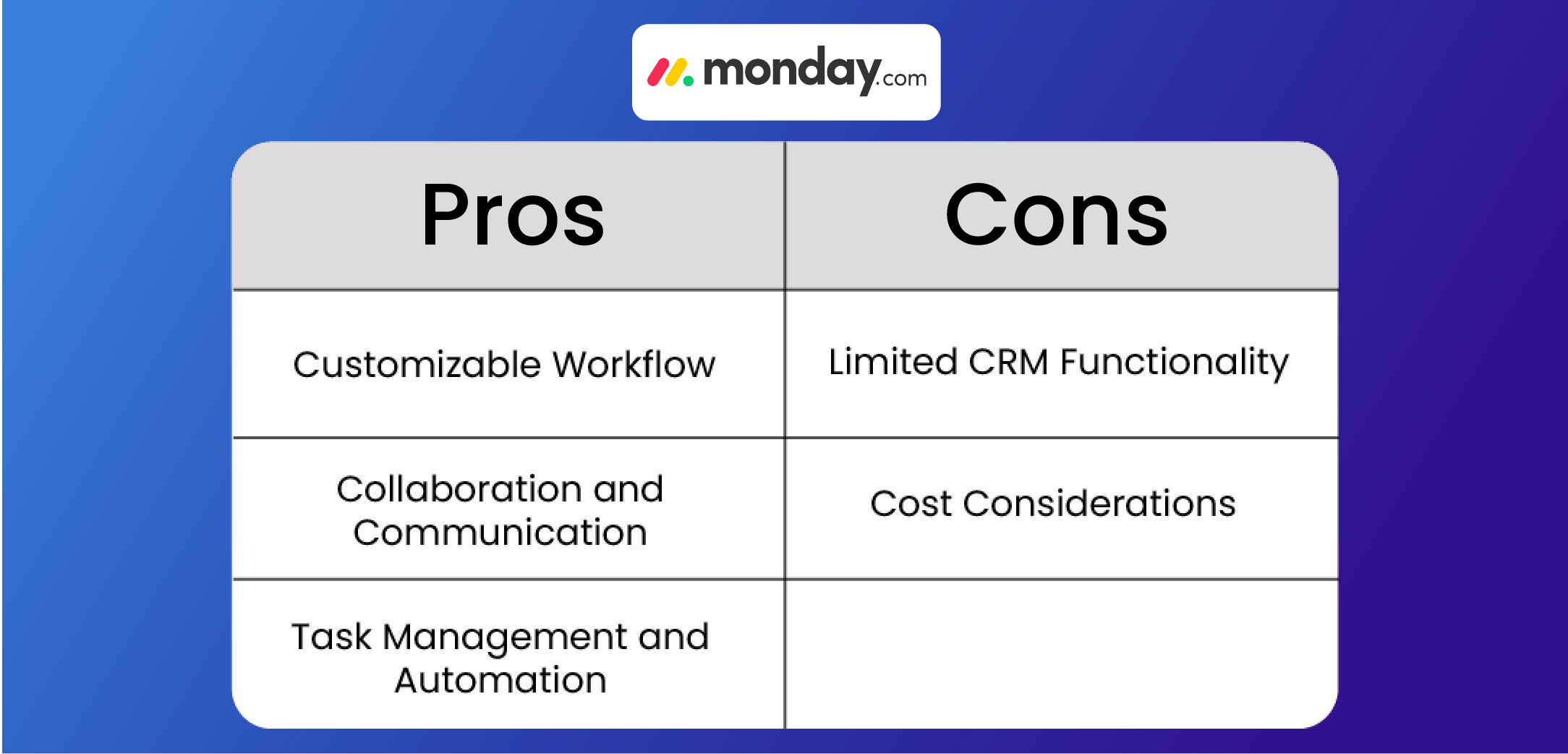
Monday.com is a popular project management and collaboration platform that also offers CRM functionality. It has protection for sensitive information and is extremely helpful for managing customer data.
Pros
Customizable Workflow: Monday.com allows users to create and customize workflows and offers a visual interface where users can design and track their sales pipeline. This makes it easy to visualize and manage deals at different stages.
Collaboration and Communication: Monday.com emphasizes collaboration, enabling team members to communicate, share updates, and collaborate on deals within the CRM platform. This feature fosters transparency, improves teamwork, and ensures everyone is aligned on the progress of sales activities.
Task Management and Automation: Monday.com offers task management features, allowing users to assign tasks, set deadlines, and track progress. Automation features help automate repetitive tasks, such as sending follow-up emails or assigning tasks based on presets, saving time and improving efficiency.
Cons
Limited CRM Functionality: Monday.com primarily focuses on project management, and its CRM capabilities are relatively basic compared to dedicated CRM platforms. Therefore it is more akin to a work management tool rather than as a CRM.
Cost Considerations: Monday.com pricing can be a dissauding factor for some organizations. It may have higher costs compared to standalone CRM solutions, particularly if businesses require additional features beyond the CRM functionality provided by Monday.com
Pricing
| CRM Provider | Pricing |
|---|---|
| Hubspot | CRM suite starts at $1,600/month. Has free tools that include some basic functionalities. |
| EngageBay | $14.99 /user/month . Also has a free forever plan. |
| Zoho | Starts from around $10 per month. Free edition supports up to three users. |
| Salesforce | Starts from basic plan which is free but ideally requires the essentials plan which charges $25 per user per month. |
| Insightly | First tier is free but lacks lead generation. Second tier costs $35 per user per month |
| Salesmate | Starts from $12 for the annual plan. Offers a 15-day trial period. |
| Freshsales | It comes with a basic free plan and the cheapest plan costs $15. |
| Pipedrive | Three categories: Essential, Advanced and Enterprise. First tier has its pricing starting at $12.50. Also provides a two week free trial. |
| Close CRM | Basic plan starts at $29/month. Offers a 14 day free trial |
| Monday.com | Basic tier starts at $8 for a team of three people and $39 for a team of five people. Adding more people increases the price. |
Read more such blogs like –
- Everything about Click to WhatsApp ads
- How to create a Chatbot on WhatsApp
- What is Bulk Messaging?
Read more blogs like this -