What image size should you use for a WhatsApp template message?
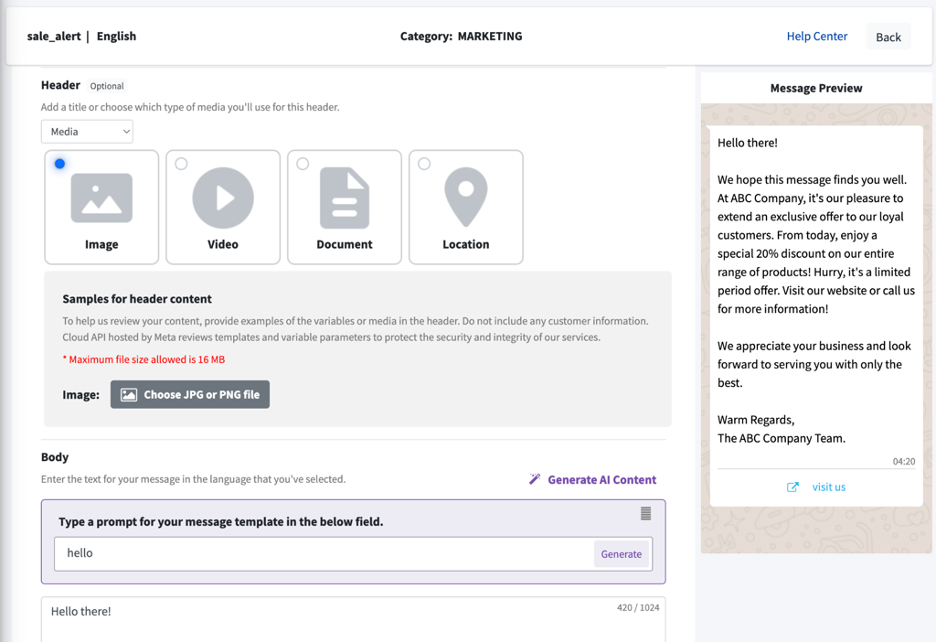
You will be including an image to support the text in order to communicate your marketing, promotional, and broadcast messaging to your customers
Including an image in your message is a great way to grab the attention of potential customers and convey your proposal, product, or offer visually.
However, there has been a lot of confusion related to the size of the template image whether in a 16:9 wide ratio or in a 1:1 aspect ratio your customers will be able to view the promotional images perfectly
Don't worry, we found the perfect size for your image templates : 1024px by 512px.
Maximum file size is : 16MB
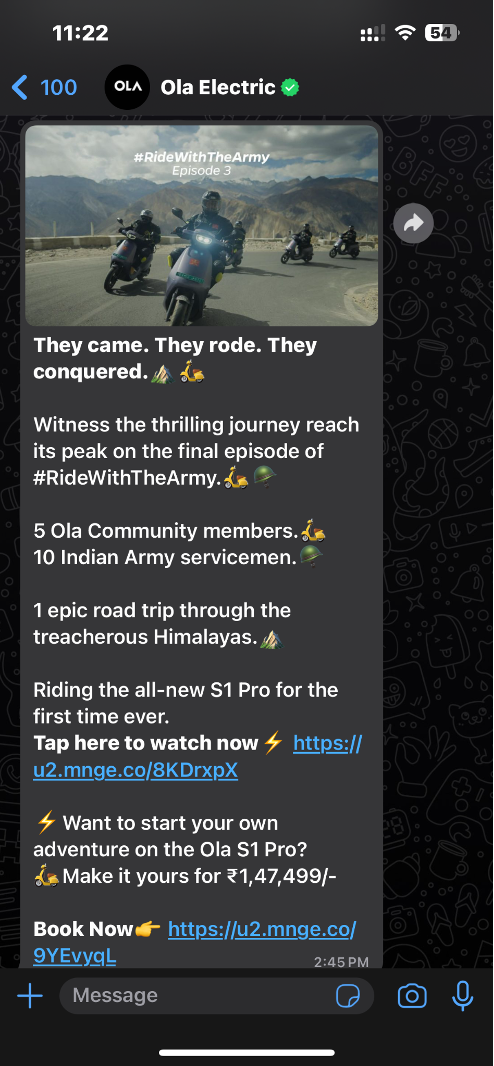
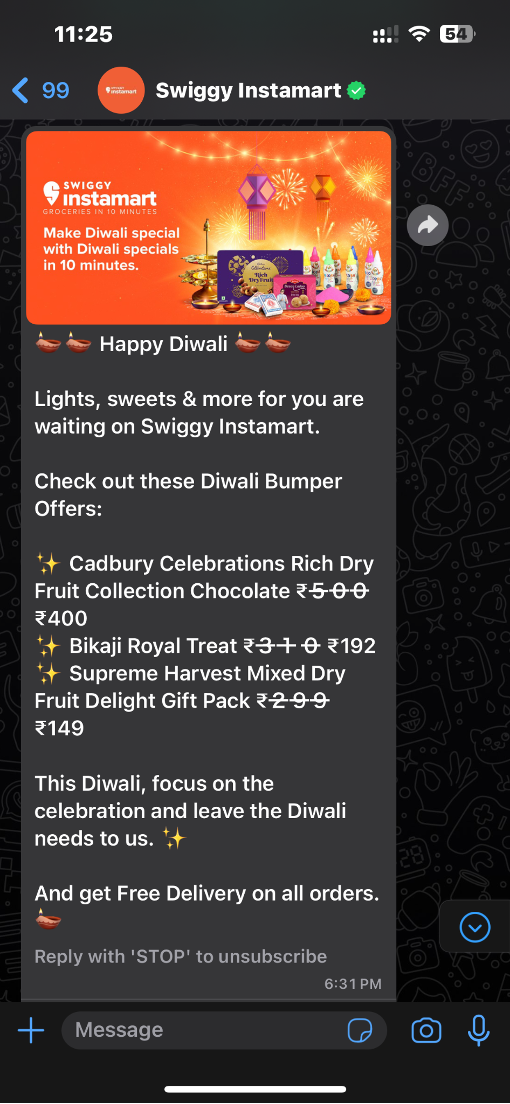
Using this resolution, your customers can view the images perfectly.
At kwiqreply, we help you fully leverage the
features of the WhatsApp Business API for your organization. kwiqreply is a trusted WhatsApp
Business Solution Provider that has helped companies scale up their sales and customer
satisfaction. It brings you tried and tested features like bulk messaging, custom message
templates, quick response message buttons, etc. Combined with WhatsApp’s capability for
media-rich messages, you can send visually appealing messages and gather data for your surveys.
So, seize the opportunity, leverage WhatsApp's potential, and propel your business toward
sustainable growth and success! Know more about WhatsApp Business API’s features and start
sending surveys by checking out our website today!
Click here to book a free demo and let us show you how you can do more business with WhatsApp.
Read more blogs like this -