
Whatsapp QR Code Generator (Free Trick!)
Using kwiqreply’s QR Code Generator you can create your own custom QR Code for your Whatsapp/Whatsapp Business number for free.
How to generate a WhatsApp chat link
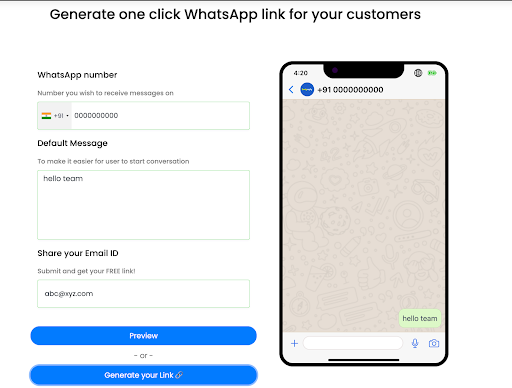
Step 1: Click here
Step 2: Enter your Whatsapp/Whatsapp Business phone number
Step 3: Enter the default message you want the other party to see
Step 4: Enter your Email Id
Step 5: Press “Generate Your Link”
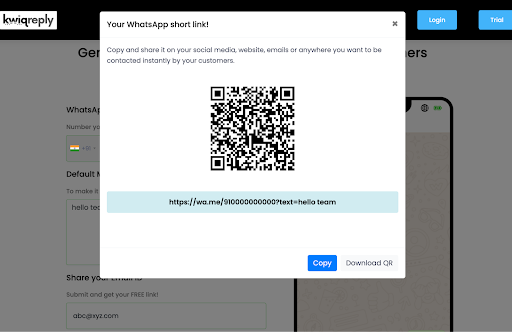
Step 6: Download/Copy the Link/QR and share it.
Creating and distributing a QR code to your customers and other businesses is a quick process that only takes 3 minutes and is free of any charge.
Whatsapp QR Codes : Benefits
-
Free of Charge - Generate a Whatsapp Chat QR/Link within few minutes and share it with others.
-
Easy and convenient - It just takes 3 steps for you to create your own QR thus making it easy and fast.
-
Secure and Fast- It will take 1 minute or less for a person to scan the QR code and start a chat. This happens because of Whatsapp’s smooth interface.
At kwiqreply, we help you fully leverage the features of the WhatsApp Business API for your organization. kwiqreply is the best WhatsApp Business API CRM and Helpdesk for Small Businesses. kwiqreply’s integration with the API offers dynamic features such as bulk messaging, customizable templates, ChatGPT WhatsApp chatbots, and much more.
So, seize the opportunity, leverage WhatsApp's potential, and propel your business toward sustainable growth and success! Know more about WhatsApp Business API’s features and start nurturing leads with kwiqreply by clicking the link below.
Click here to book a free demo and let us show you how you can do more business with WhatsApp.
Read more blogs like this -