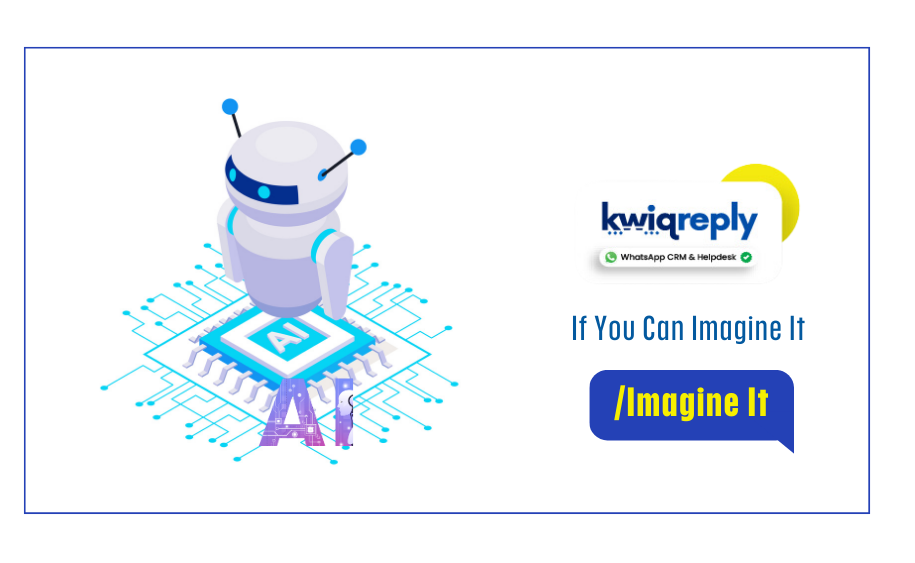
If You Can Imagine It, /imagine It!
TL;DR
- Meta is introducing several AI-based offerings in the coming year
- The one relevant here is Meta’s Generative AI
- It can differentiate between different elements within an element and isolate them for editing with a prompt
- This is accomplished through the use of SAM, (Meta’s Segment Anything Model)
- This feature is currently only available in the US and can be accessed by using the prompt /imagine
- Any images generated this way will carry a tag that informs any viewer that the image was generated using AI
Sign up for the WhatsApp Business API and boost your business communication to new heights today!
In Meta’s recent announcement, AI is at the forefront of their product offerings. This includes generative AI that can be used for image editing and generation. This can be done by individuals in private chats or as a collaborative effort in group chats. It is powered by Meta’s Generative AI and Emu, its foundational model for generating images.
This is just one of the few steps that Meta is taking towards integrating AI into their product features. Our last blog talked about the introduction of AI avatars into various Meta platforms and how it provides various features for an immersive experience within it. In today’s blog, we will be talking about Meta’s Generative AI and the features that it will be providing to WhatsApp users.
Meta’s generative AI can be used to create and visualize novel ideas in a singular or group context. Its image generation capabilities are on par with many popular ones used today like Dall-E or Midjourney. It can create a variety of images in a variety of styles and can augment images as per your wishes.
But wait. How can it identify aspects of images without repeated testing and changes by the user?
How does it know to differentiate between the tree in the background and the bush in the foreground?
Well, SAM does it. No, SAM is not an intern or employee at Meta but is the name of their new model that works within the AI to identify and differentiate different entities within it. Let's look a little deeper.
Segment Anything Model (SAM)
SAM is one of the latest models by Meta that lets you automatically extract any element from an image in a single click. What makes SAM unique is that it does not need training and can differentiate between different items just like a human can. This also extends to images and visuals it is entirely unfamiliar with. The icing on the cake? You don't need to do anything manually.
That’s right, all you need to do is instruct the AI to remove or replace whatever you wish. It can identify and accurately segment every part of the image at one go letting you fiddle around with individual elements as you desire. This even works when it comes to groups of individual items. SAM can identify each instance of that grouped item as well as the group of it as a whole.
Currently, in the context of WhatsApp the benefit this can give is that even those who don’t know how to create art or edit can do so with the help of AI directly on the app. In the long term, SAM can be used in Augmented Reality systems to automatically identify items in the environment and interact and modify them as you wish.
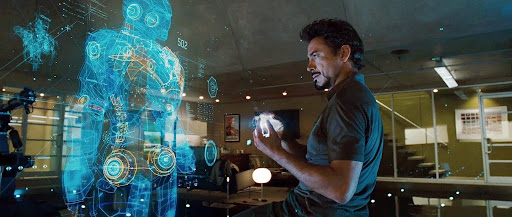
How to generate an image using Meta’s Generative AI
Note that this is currently only available in the US and is in its beta stage
- Open that chat you’d like to generate an image in.
- Type @ in the message field and click on Meta AI.
- Enter /imagine followed by your prompt.
- Click send, and the image will be generated in the chat.
Ethical Notifications for AI-Generated Content
An important ethical consideration to keep in mind is the fact that AI-generated content should be tagged as being so. This refers to the fact that AI-generated images are built using a database of images and art made by human artists. Therefore to ensure that art is not stolen or misconstrued as being original work, all of Meta’s AI-generated content - social media posts, artwork, edits, and texts - are tagged with a tag that reads Imagined by AI.
This tag is either an icon or a notice in the form of a message. Tagging AI-generated content also reminds users to verify the authenticity of the information provided to them. This reduces the spread of misinformation and prevents art theft. It should also be noted that these tags also apply to images that have only been edited using the AI. This is done to prevent people from exploiting it by claiming it as their work.
This is another one of the new AI-based features that is being rolled out by WhatsApp over the next few weeks. Stay tuned to this blog to learn more about the latest developments in WhatsApp!
At kwiqreply, we help you fully leverage the features of the WhatsApp Business API for your organization. kwiqreply is the best WhatsApp Business API CRM and Helpdesk for Small Businesses. kwiqreply’s integration with the API offers dynamic features such as bulk messaging, customizable templates, ChatGPT WhatsApp chatbots, and much more.
So, seize the opportunity, leverage WhatsApp's potential, and propel your business toward sustainable growth and success! Know more about WhatsApp Business API’s features and start nurturing leads with kwiqreply by clicking the link below.
Click here to book a free demo and let us show you how you can do more business with WhatsApp.
Read more blogs like this -