How to Create Templates on WhatsApp for Your Bulk Messages
From maintaining consistency in branding to saving time and enhancing personalization, templates offer an array of benefits that can amplify the impact of your WhatsApp marketing campaigns. With more companies embracing WhatsApp’s Business API every day it is important to understand how and why we use templates. Bulk messaging on WhatsApp requires the use of pre-approved templates and the same template can be used for multiple needs.
In this blog, we will delve into how you can make templates for WhatsApp marketing and why using them is a game-changer. By the end of this article, you will understand why templates are key for WhatsApp marketing and how they are ideal for reaching and engaging your target audience. So, let's explore the transformative power of templates in WhatsApp marketing and discover how they can elevate your business to new heights.
Start using the WhatsApp Business API for bulk messaging and building templates today!
Why should you use templates for WhatsApp bulk messaging?
Time Efficiency
Crafting personalized messages for every WhatsApp marketing campaign can be time-consuming, especially when dealing with a large customer base. Templates eliminate the need to create messages from scratch each time, saving you valuable time and effort. With templates, you can create well-structured messages that you can get approved. These pre-approved templates can then be reused for multiple campaigns. This efficiency allows you to focus on other essential aspects of your marketing strategy and plan future campaigns.
Consistency and Branding
One of the primary reasons to use templates for WhatsApp marketing is to ensure consistency and maintain your brand identity. Templates allow you to design messages that adhere to your brand guidelines, including logos, colors, and writing styles. By using consistent templates, you create a cohesive brand experience across your WhatsApp communications. This consistency strengthens your brand's image and establishes a strong and recognizable presence in the minds of your customers. By being consistent you can also build trust and familiarity among your audience.
Enhanced Personalization
While templates are ideal for their time-saving mass messaging, they can also be tailored to add a personal touch. WhatsApp templates allow you to insert variables like names, purchase history, or other relevant information into the message, creating a customized experience for each recipient. By utilizing these personalized templates, you can increase customer engagement and establish stronger connections, leading to higher conversion rates.
Improved Messaging Quality
Quality control of templates leads to enhanced professionalism and credibility, By utilizing templates, you ensure that your WhatsApp messages are well-structured and error-free. They provide a framework that guides your marketing team to create clear and concise messages, avoiding common mistakes or miscommunication. This instills confidence in your customers and makes your messages more impactful.
Compliance with WhatsApp Guidelines
WhatsApp has strict guidelines regarding the use of its platform for business purposes. Templates help you stay compliant with these guidelines by providing pre-approved formats that adhere to WhatsApp's policies. By using approved templates, you reduce the risk of your messages being flagged or blocked by WhatsApp. This ensures that your marketing efforts reach the intended recipients without any interruptions.
Types of templates
In India, there are currently 2 options available for the type of template you can build
-
Utility Template - These are relevant for any existing orders or interactions. Businesses can use these templates for sending updates, booking confirmations, tickets, etc. They are relevant for existing customers who have made a purchase
-
Marketing Template - These are used for any initial contact or promotional messaging. They are used for marketing a sale, product, event, etc. They are relevant for new customers or lead generation and are vital for marketing, promotions, and other bulk messaging needs.
How do you make templates for bulk messaging?
Step 1. Select the type of template you want to make
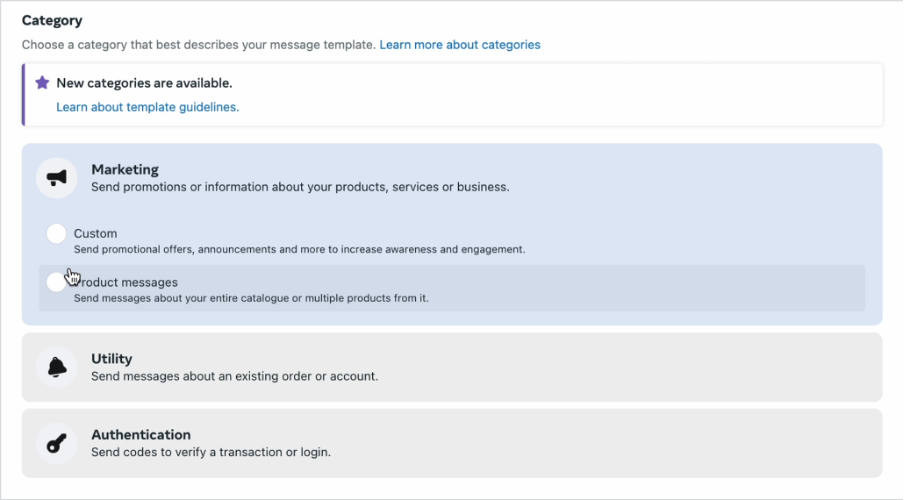
Step 2. Optionally you can choose to assign a name for the template.

Step 3. The next step is to select the language for the template. With kwiqreply, you can address your customers in their preferred language increasing reach and accessibility.
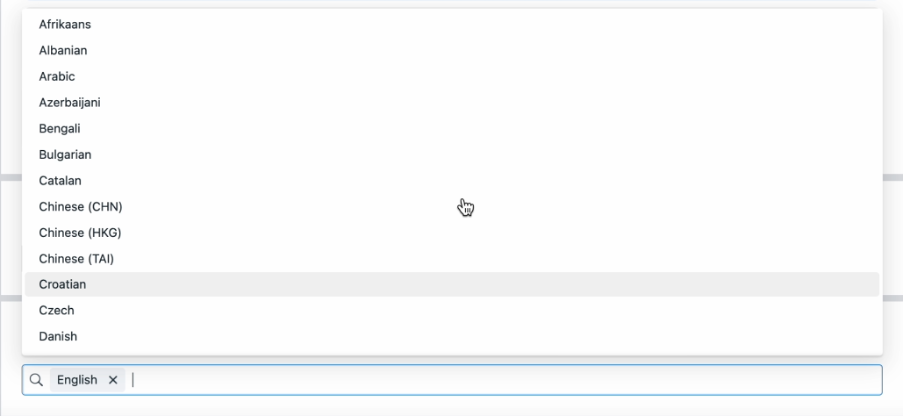
Step 4. Now you can select the multimedia, if any to attach to the template. This can be used as the header and will open up the file on clicking. PDFs of tickets, reports, and brochures can be attached here as can flight tickets, locations pictures, and videos.
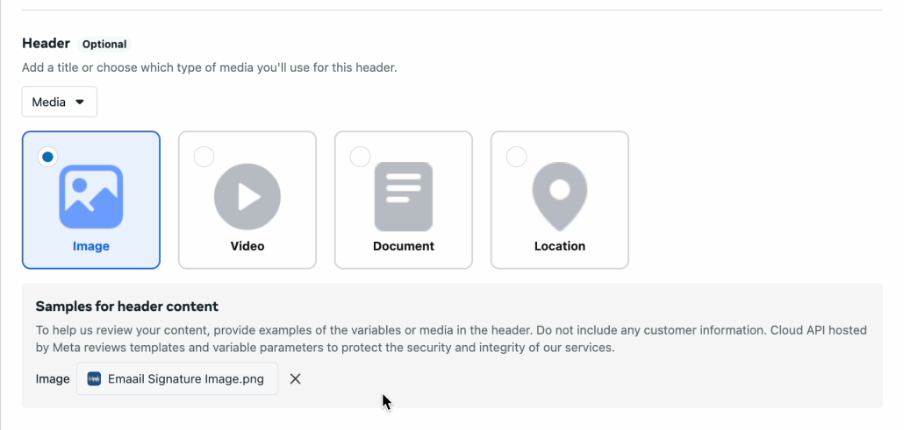
Step 5. Attach samples - You can attach the multimedia file and preview it to ensure that it fits your needs and design.
Step 6. Enter the content for the template - At this stage, you can add emoticons, emojis and also format the text as you wish
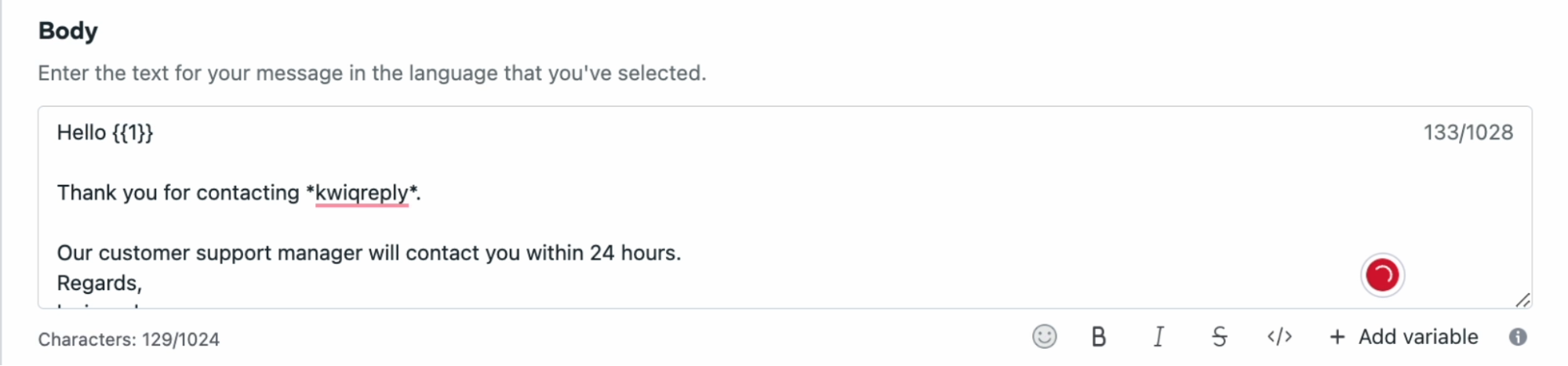
Step 7. Add variables for personalization and customization - At this stage, you can add variables for customer names, dates, numbers, etc. This allows you to customize messages for different demographics and customers while using the same template, saving you time and effort. Before submitting the template, you will need to provide examples for the variables so that they can be approved for bulk messaging.
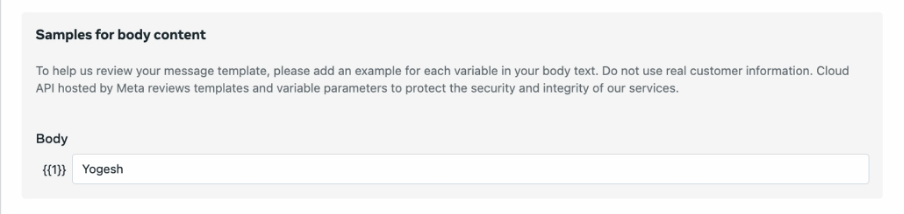
Step 8. Now you can optionally add a footer to your template. This will be a one-liner message appearing in a light font at the bottom of your message
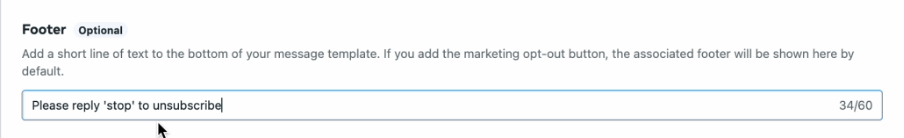
Step 9. With kwiqreply’s templates, you additionally have the option of adding buttons to your templates. These buttons facilitate automated responses or lead building and come as 3 options :
-
Quick Reply - The Quick Reply buttons allow you to set presets for FAQs or other common queries to help customers get prompt answers to their questions or respond easily.
-
CTA button - Call to Action or CTA buttons help convert leads by redirecting interested customers to the company’s website or phone number. This sets up a channel for instant communication or promotion and is facilitated by two options for buttons:
a) URL
b) Phone Number
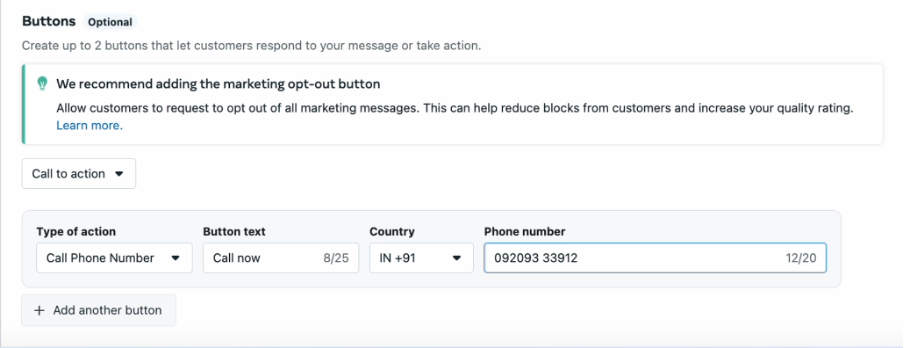
Step 10. Once you are done drafting the template and are satisfied, you can submit it for approval following which you will be able to use it in all your marketing and bulk messaging endeavors.
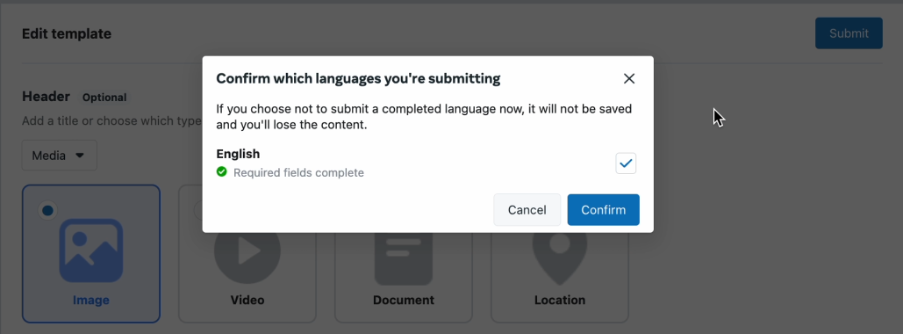
To sum up,
Incorporating templates into your WhatsApp marketing strategy can significantly enhance your business's outreach and engagement. Templates offer a range of benefits that can revolutionize your WhatsApp marketing efforts. By leveraging the power of templates, you can streamline your messaging, strengthen your brand, and ultimately drive more conversions.
Embrace templates and unlock the full potential of WhatsApp marketing for your business with the help of kwiqreply! We can help you fully leverage all the features of the WhatsApp Business API - including bulk messaging and templates - for your company.
Click here to book a free demo and let us show you how you can do more business with WhatsApp.
Read more blogs like this -