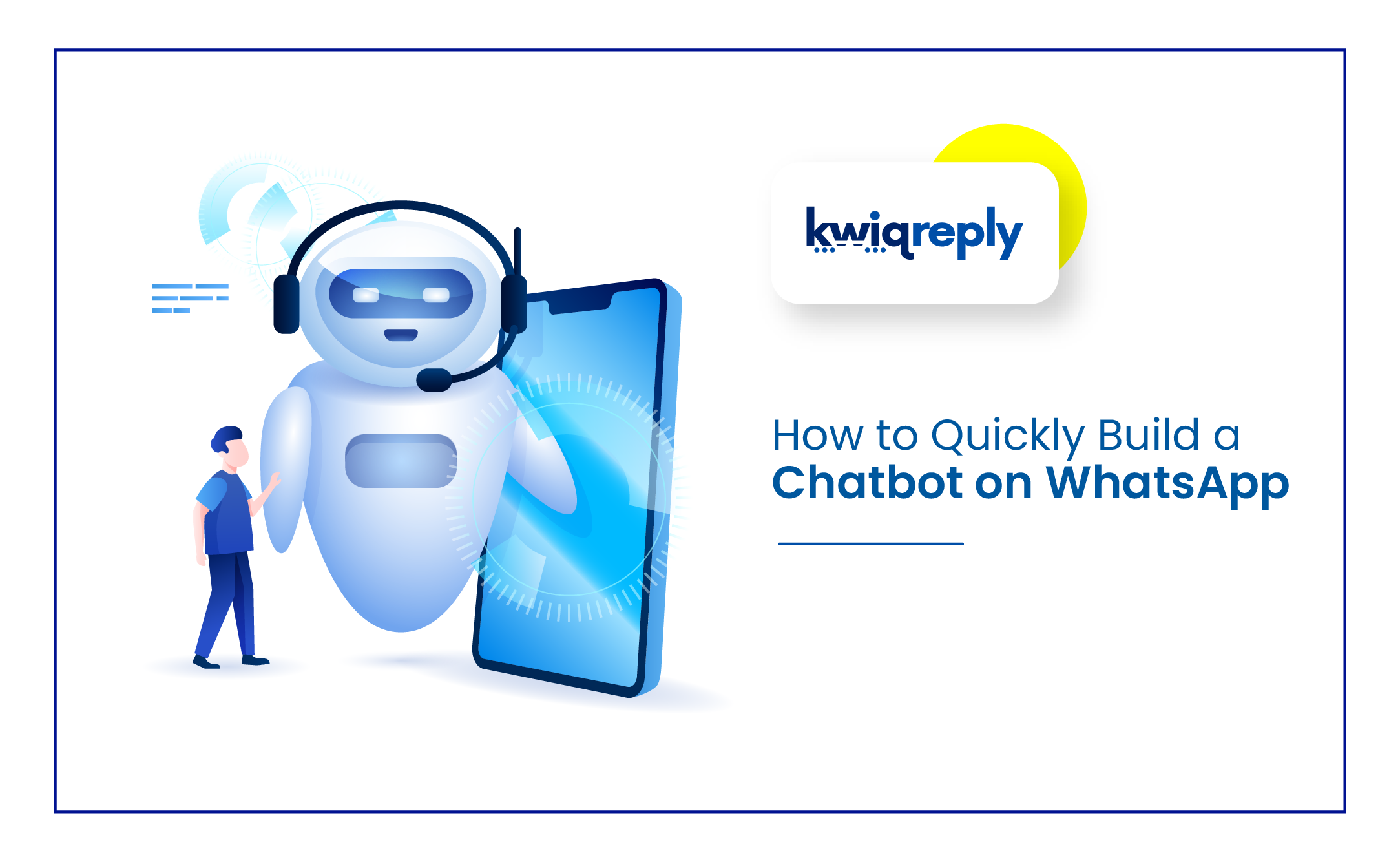
How to Quickly Build a Chatbot on WhatsApp
The world's most popular messaging app, WhatsApp has become an essential tool for businesses to communicate with customers and prospects. With over 2 billion active users globally, WhatsApp offers an immense user base. This presents as an excellent opportunity for businesses to connect with their audience and create a more personalized customer experience. One way to achieve this is by creating a chatbot on WhatsApp using the WhatsApp Business API.
A chatbot is an AI-powered virtual assistant that can help businesses automate and streamline their customer interactions. By creating a chatbot on WhatsApp, businesses can provide a more efficient and convenient customer service experience. At the same time, it frees up staff to focus on other tasks.
Here's how to create a chatbot on WhatsApp using the WhatsApp Business API:
Step 1: Apply for the WhatsApp Business API
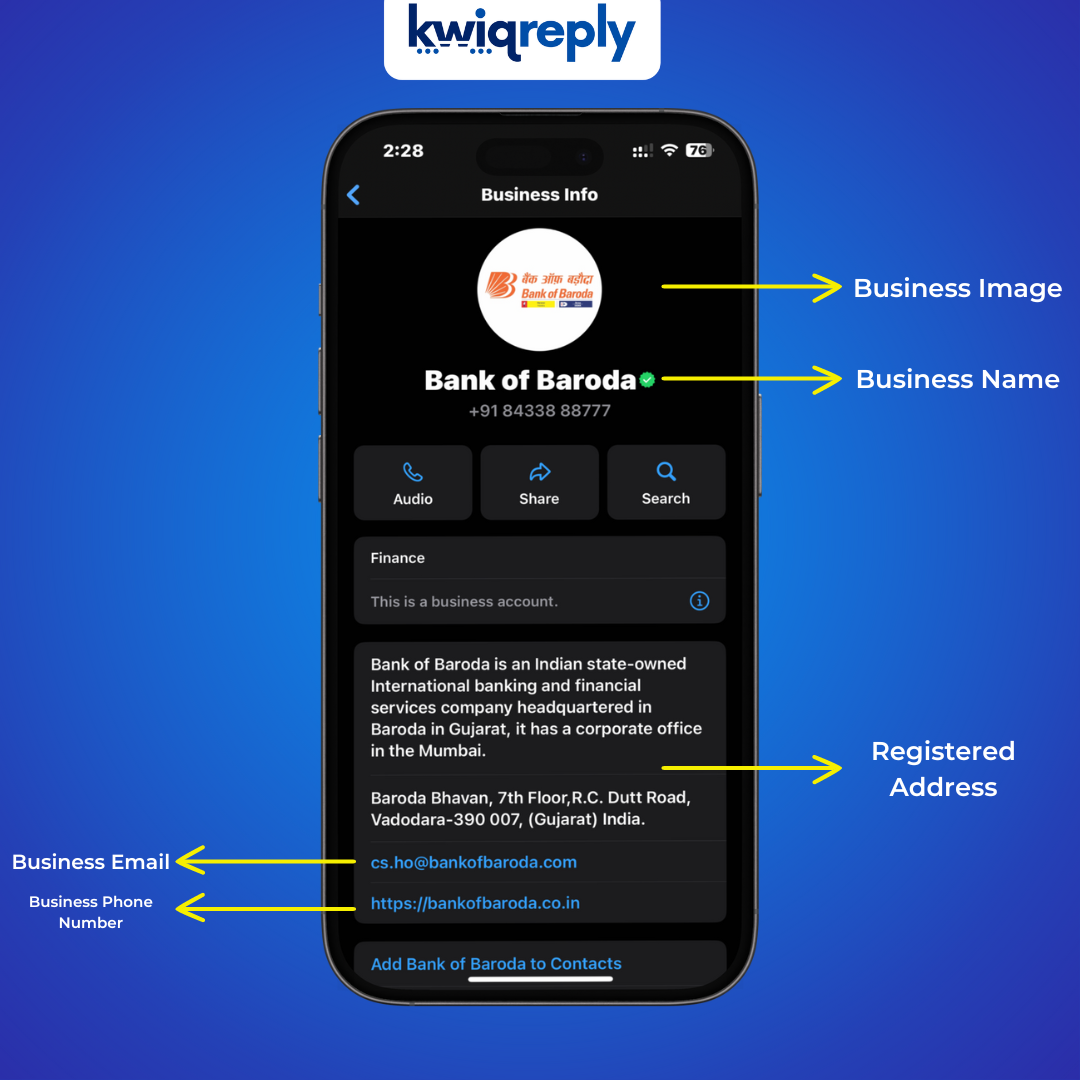
To use the WhatsApp Business API, businesses need to apply for access through a WhatsApp Business Solution Provider like kwiqreply. The application process typically involves providing basic information about your business and its use case for WhatsApp.
Step 2: Build your chatbot
Once you have been granted access to the WhatsApp Business API, you can start building your chatbot. This can be done using any programming language, as long as it can communicate with the WhatsApp API. You can also use a third-party chatbot platform to simplify the process.
When building your chatbot, it's essential to consider the type of queries your customers are likely to ask and the type of responses they expect. You can program your chatbot flow to provide predefined responses to common queries, or you can use machine learning algorithms to enable your chatbot to learn and improve over time.
Step 3: Integrate your chatbot with the WhatsApp Business API
Once your chatbot is built, you need to integrate it with the WhatsApp Business API. This involves setting up a webhook that connects your chatbot to the WhatsApp API. The webhook will enable your chatbot to receive and respond to messages sent to your business's WhatsApp account.
Step 4: Test your chatbot
Before launching, it's crucial to test your chatbot thoroughly to ensure that it's working correctly and providing the desired results. You can do this by sending test messages and verifying that your chatbot responds promptly and appropriately.
Step 5: Launch your chatbot
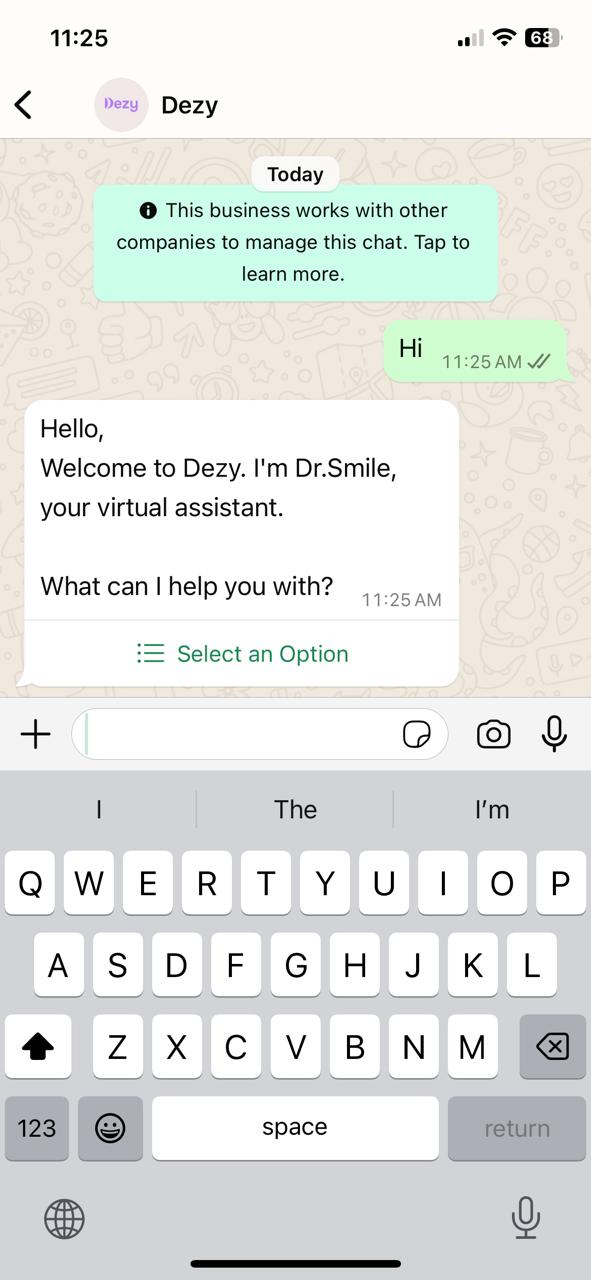
Once you're satisfied that your chatbot is working correctly, you can launch it, as a new integration with your account. Now you can provide your customers with a more personalized and efficient customer service experience. However, you will need to be prepared to review and revise the chatbot or its flow based on user feedback.
In conclusion, by following these five steps, businesses can build and launch a chatbot that meets their customers' needs and enhances their overall online presence. Creating a chatbot on WhatsApp is a straightforward process that provides a host of benefits to your organization. This can be made easy by using a WhatsApp Business Solution Provider like kwiqreply to easily build, test, and run an AI-powered chatbot at your convenience.
At kwiqreply, we help you fully leverage the features of the WhatsApp Business API for your organization. kwiqreply is a trusted WhatsApp Business Solution Provider that has helped companies scale up their sales and customer satisfaction. It brings you tried and tested features like bulk messaging, custom message templates, quick response message buttons, etc. Combined with WhatsApp’s capability for media-rich messages, you can send visually appealing messages and gather valuable insights for your business.
So, seize the opportunity, leverage WhatsApp's potential, and propel your business toward sustainable growth and success! Learn more about WhatsApp Business API’s features by checking out our website today!
Click here to book a free demo and let us show you how you can do more business with WhatsApp.
Read more blogs like this -