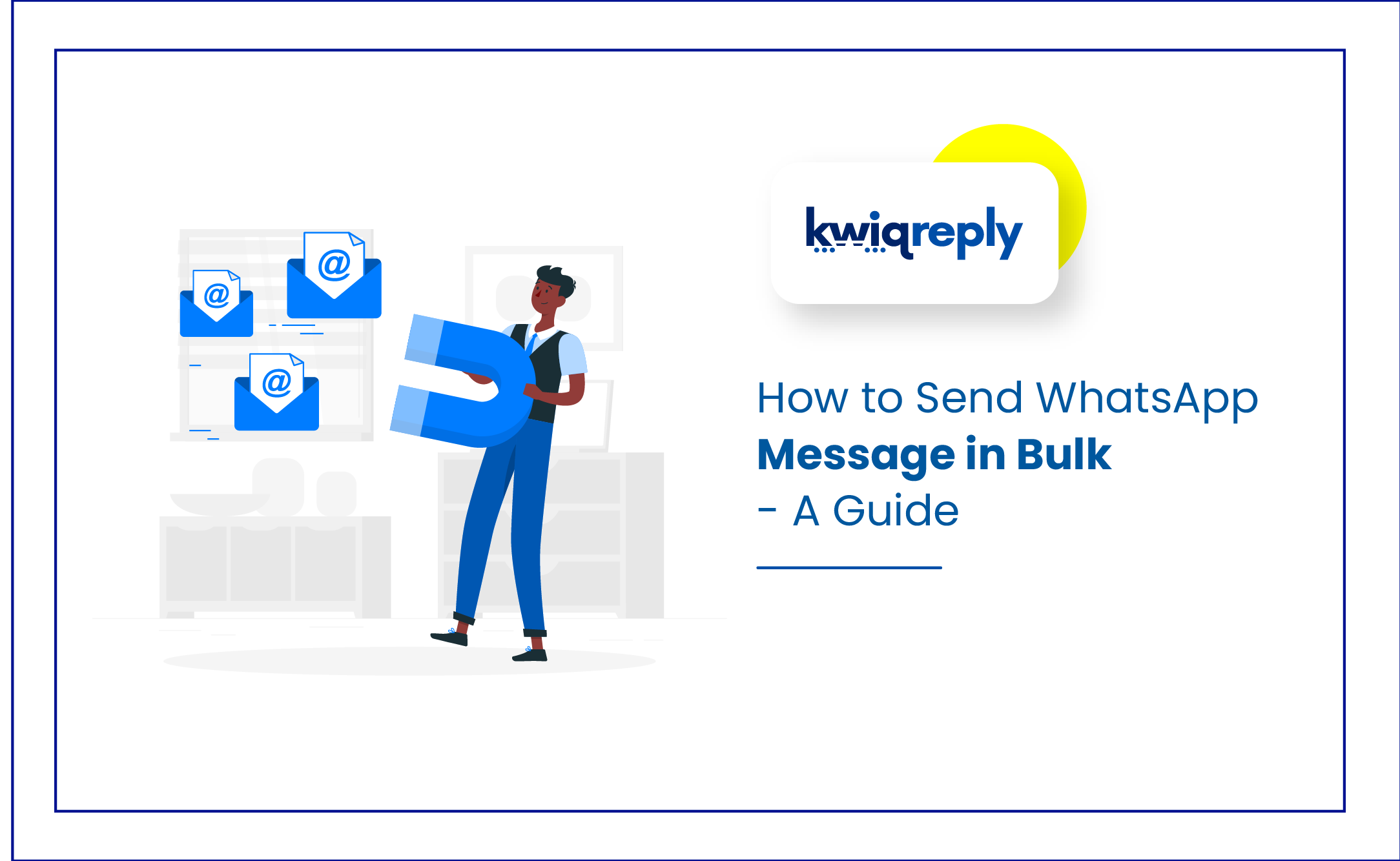
How to Send WhatsApp Message in Bulk - A Guide
Effective communication is essential for businesses to reach and engage with their audience. One of the primary methods of doing so is to send messages in bulk. However, doing so requires a reliable tool that is prevalent among the public. And here, WhatsApp is just the channel to answer the question of “How to send WhatsApp message in bulk?”
With over 2 billion users worldwide, WhatsApp has become one of the most popular messaging platforms, presenting businesses with a valuable opportunity to connect with their customers in a direct and personalized way.
However, when it comes to sending WhatsApp messages in bulk, businesses face certain challenges and limitations. In this comprehensive guide, we'll explore sending WhatsApp messages in bulk while ensuring compliance with WhatsApp's policies and regulations.
Sign up for the WhatsApp Business API and get started with bulk messaging on WhatsApp today!
A Look into Bulk Messaging on WhatsApp
WhatsApp's policies strictly prohibit using automated or bulk messaging for unsolicited or spam messaging purposes. Businesses must adhere to WhatsApp's guidelines and regulations to avoid being flagged or banned from the platform.
However, WhatsApp does offer solutions for businesses to send messages in bulk through its WhatsApp Business API, which allows businesses to send transactional and non-promotional messages to their customers.
The WhatsApp Business API is the official solution for businesses to send messages in bulk. However, accessing the WhatsApp Business API requires approval from WhatsApp and compliance with their policies and guidelines. Once approved, businesses can use the WhatsApp Business API to send various messages to their clients.
Important Steps to Send a WhatsApp Message in Bulk
Obtain Consent:
Before sending any WhatsApp messages in bulk, businesses must obtain explicit consent from their recipients. This ensures that messages are solicited and welcomed by the recipients, reducing the risk of being reported as spam.
Segment Your Audience:
Segmentation is key to delivering targeted and relevant messages to your audience. Divide your contact list into smaller groups based on demographics, interests, or purchase history to tailor your messages accordingly.
Personalize Your Messages:
Personalization is crucial for engaging with your audience and building meaningful connections. Use merge tags to dynamically insert recipients' names or other personalized information into your messages to make them feel more personal and relevant.
Provide Value:
Ensure that your messages provide value to your recipients and offer them something of interest or benefit. When answering how to send WhatsApp message in bulk the types of messages sent a special offer, exclusive content, or useful information, ensure your messages resonate with your audience and encourage them to take action.
Monitor Engagement:
Track the performance of your bulk messaging campaigns by monitoring metrics such as open rates, click-through rates, and conversion rates. Use this data to evaluate the effectiveness of your messages and optimize your future campaigns accordingly.
Steps to Send Bulk Messages with the WhatsApp Business API
Apply for Access
Apply for access to the WhatsApp Business API through kwiqreply. Provide the necessary information about your business and use case, and await approval from WhatsApp.
Set Up Your Account
Once approved, convert your WhatsApp account to business by adopting WhatsApp Business API and integrating it with your existing systems or platforms. This may involve working with a third-party provider or developer to implement the necessary infrastructure.
Create Message Templates
Create message templates for the types of messages you want to send a WhatsApp message bulk, such as order confirmations, shipping updates, or promotional offers. Ensure that your message templates comply with WhatsApp's policies and guidelines.
Send Messages in Bulk
Once your account is set up and your message templates are approved, you can start sending messages in bulk using the WhatsApp Business API. Use the API endpoints provided by WhatsApp to send messages programmatically to your audience.
Add Personalization
A great way of optimizing your bulk messages on WhatsApp is to use dynamic fields for personalization. They let you customize the messaging for each customer and make them feel like they are receiving personally crafted messages instead of a copy-and-paste template.
Concluding,
Sending WhatsApp messages in bulk can be a powerful tool for businesses to reach and engage with their audience on a large scale. By following this guide, businesses can answer the question of how to send WhatsApp message in bulk and can send targeted, personalized messages to their customers while ensuring compliance with WhatsApp's policies and regulations.
With the potential to drive engagement, conversions, and customer loyalty, bulk messaging on WhatsApp offers businesses a valuable opportunity to connect with their audience and achieve their marketing goals in today's digital landscape.
At kwiqreply, we help you fully leverage the features of the WhatsApp Business API for your organization. kwiqreply is the best WhatsApp Business API CRM and Helpdesk for Small Businesses. kwiqreply’s integration with the API offers dynamic features such as bulk messaging, customizable templates, AI-powered WhatsApp chatbots, and much more.
So, seize the opportunity, leverage WhatsApp's potential, and propel your business toward sustainable growth and success! Know more about WhatsApp Business API’s features and start nurturing leads with kwiqreply by clicking the link below.
Click here to book a free demo and let us show you how you can do more business with WhatsApp.
Read more blogs like this -