
5 WhatsApp Business Quick Reply Template (Steal Them!)
WhatsApp Business is one of the most helpful communication apps in the business world, with millions of active users. Small businesses who want to engage with their customers in a personalized but subtle way will find the app ideal. When WhatsApp was incorporated into their communication strategy, a number of SMBs in India saw an increase in sales.
However, as businesses grow their operations, it can be difficult, to put it simply, to keep up with the growing volume of customer requests and queries while still providing prompt, immediate solutions! At this point, companies should consider moving to the official WhatsApp Business API, which is provided by kwiqreply and other service providers.
Large and expanding companies that want to improve customer experiences and streamline corporate communications will benefit most from the platform's excellent features. The ability to set quick replies is one amazing feature of the WhatsApp Business platform that has piqued our interest.
This Blog will explain what quick reply WhatsApp messages are and how using them can improve the customer service you provide to your clients. Let's begin with the fundamentals.
TL;DR
- WhatsApp quick reply templates are customizable predefined messages that can be automated to be sent in response to an input from a user
- They provide the benefits of saving time and resources, increasing customer satisfaction, creating brand value, and increasing brand credibility
- The 5 types of templates we have provided with examples are
- Greeting messages
- Technical mishap messages
- Discount and offers messages
- New stock alert messages
- Shipping messages
- Follow the steps and screenshots we have provided and get started with creating unique, engaging quick reply messages for streamlined communication
What are Whatsapp quick reply templates?
A whatsapp quick reply template is a prompt response You can draft, modify, and send via WhatsApp to your customer in response to their inquiry using Whatsapp Business Api. You can store these messages for later use. WhatsApp Business's quick reply messages address common queries from users. Because they are not required to repeatedly type out the same responses, this feature saves your time and effort.
Top benefits of creating Whatsapp quick reply templates
-
Saves time and effort of your agents
-
Customer will be satisfied with prompt responses
-
Creates Brand Value
-
Customers waiting time is reduced thus increasing brand credibility
5 WhatsApp Business Quick Reply Templates:
-
Greeting messages
-
Hello {customer name}, thank you for choosing our prime membership.
Check your privileges here {insert benefits page link} -
Hi there! Welcome to {brand name} customer support. We have received your query and someone from our team will reach out to you shortly!
-
Hi! Your query has been resolved. Thank you for contacting us.
-
-
Technical mishap
-
We are currently facing some technical outage; our dev tea is working on the firmware upgrade. Sorry for the inconvenience caused to you!
-
The issue is resolved successfully. Thank you for being with us.
-
-
Discounts and offers
-
Alert!! Winter clearance sale, Flat 25% off on our winter merchandise. Visit {include link to products} to view our latest drops!
-
Hello {customer name}, unfortunately, we do not have a discount running on this product. However, we are running a free gift offer where on a purchase worth 4999 get a free handbag.
-
-
New Stock alerts
-
Voilaaa! We are finally back with our {product name}, hurry up and pick it up before the stocks run out as it is a limited version
-
Hello {customer name}, your desired product {product name} is back-in-stock. Place your order now {insert product page link}
-
-
Shipping messages
Hey {customer name}
-
Your order with id {enter order id} with tracking number {insert tracking number} is shipped and is out for delivery.
Thank you for shopping with us. Check out our latest drops here {...}
-
How to send quick reply messages using WhatsApp Business API?
-
Log on to kwiqreply (app.kwiqreply.io)
-
Select Templates from the list and select create
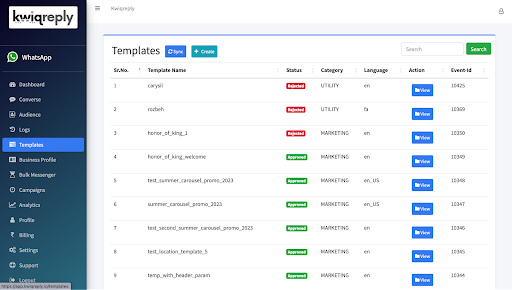
-
Choose your category and fill in the relevant details
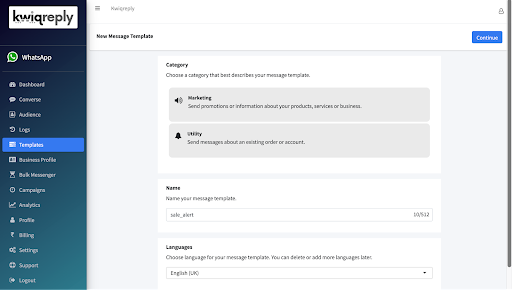
-
Fill out the header and footer, add a body and insert the required links. It's That Easy!!
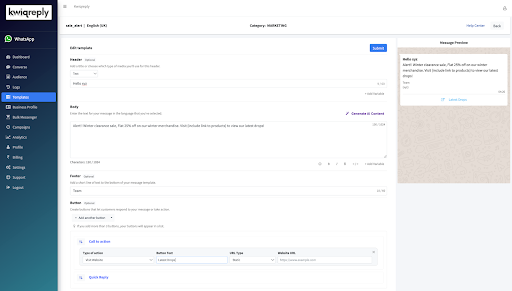
-
Hit Submit and your template will be sent for approval.
At kwiqreply, we help you fully leverage the features of the WhatsApp Business API for your organization. kwiqreply is a trusted WhatsApp Business Solution Provider that has helped companies scale up their sales and customer satisfaction. It brings you tried and tested features like bulk messaging, custom message templates, quick response message buttons, etc. Combined with WhatsApp’s capability for media-rich messages, you can send visually appealing messages and gather data for your surveys.
So, seize the opportunity, leverage WhatsApp's potential, and propel your business toward sustainable growth and success! Know more about WhatsApp Business API’s features and start sending surveys by checking out our website today!
Click here to book a free demo and let us show you how you can do more business with WhatsApp.
Read more blogs like this -