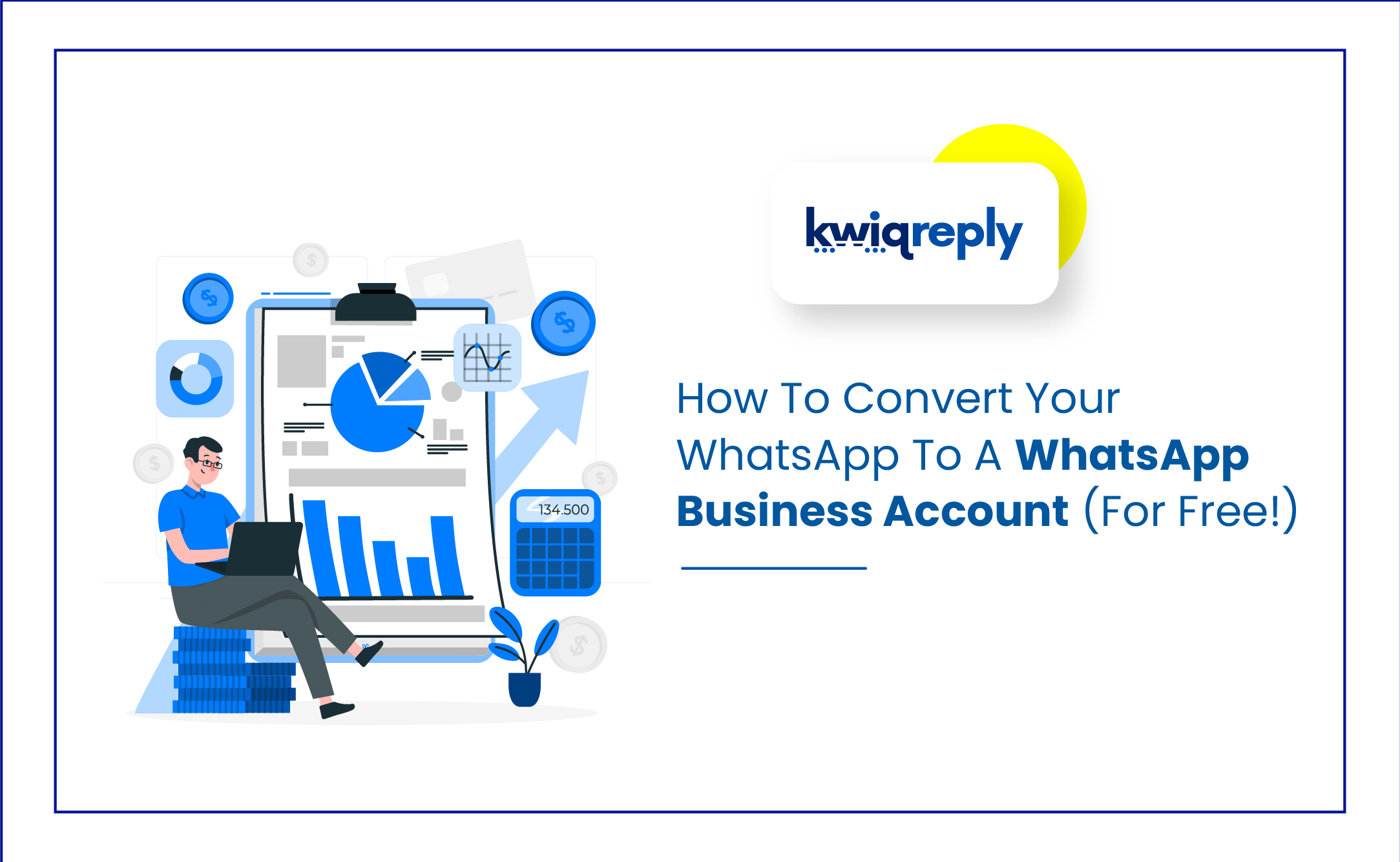
How To Convert Your WhatsApp To A WhatsApp Business Account (For Free!)
WhatsApp is used by approximately 30% of the world's population. That's over 2 billion people using the same instant messenger app.
WhatsApp is an extremely convenient, free, and simple instant messaging app. That is why there is such a large user base.
It is a super-convenient, free, and no-fuss instant messaging app for businesses as well. Especially since the launch of WhatsApp Business.
WhatsApp Business account is a WhatsApp account created specifically for businesses to aid in customer support, query resolution, and sales.
What distinguishes a WhatsApp Business account from a regular WhatsApp account? Should you upgrade your WhatsApp account to Business? If you stick with us until the end, you will have all the answers you need!
TL;DR
- The differences between WhatsApp and WhatsApp Business are
- You can create a Business profile
- Set up automated responses
- View analytics and metrics on your messages and their performance
- Additionally, you can leverage business-oriented features such as chat labels and advanced filters
- To convert your WhatsApp account to WhatsApp Business you must download the app and follow the instructions provided
Difference Between Whatsapp and Whatsapp Business

There are many other differences such as :
-
Chat Labels: You can create chat labels for every customer on Whatsapp Business.
-
Advance Filters: You can filter messages precisely using Advanced search filters.
-
Account Verification: You can verify your account on Whatsapp Business.
How To Convert WhatsApp To Whatsapp Business Account? (Android/iOS)
-
Download Whatsapp Messenger From Play/App Store
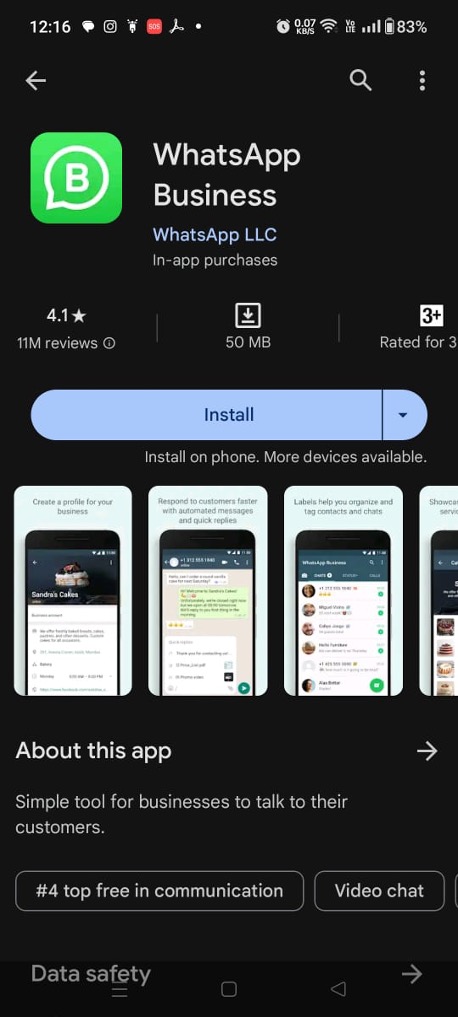
-
After Installation Open the Application and tap on “agree and continue”

-
It will now display 2 options i.e. 1. Continue with your existing WhatsApp number or Use a different number.
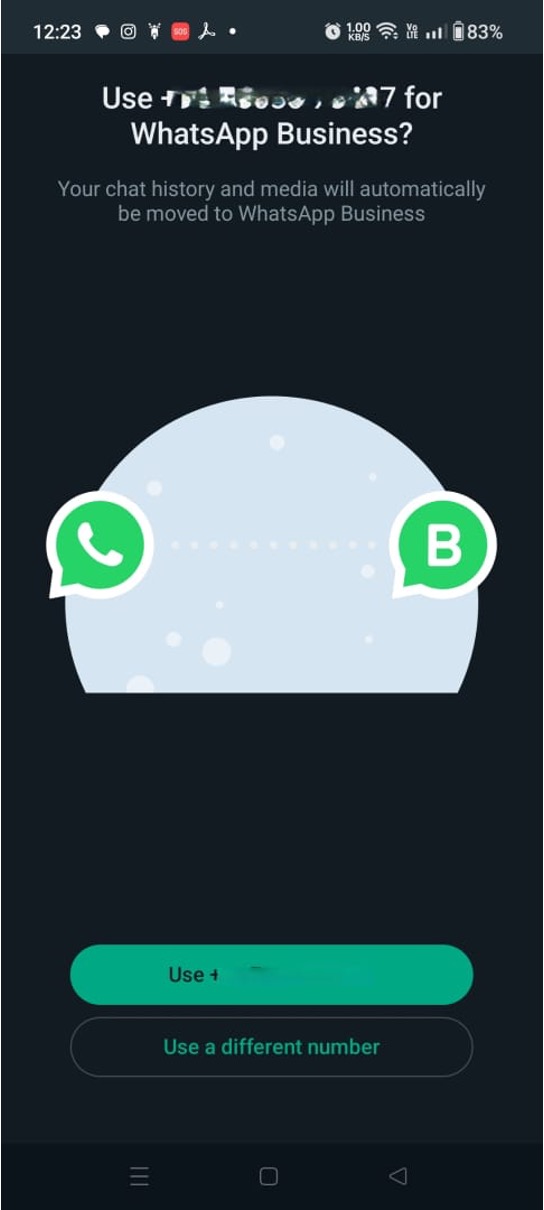
Begin with the verification process if you use a different WhatsApp number.
After that, tap Continue and then Allow. This authorizes WhatsApp to view your media and chat history.
To finish the verification process, input the six-digit code.
Create your business profile, which you can later edit after setting up your WhatsApp Business account. Next, press "Next."
You will have successfully converted your WhatsApp account to a business account after doing this!
Upgrade to WhatsApp Business API with kwiqreply
At kwiqreply, we help you fully leverage the features of the WhatsApp Business API for your organization. kwiqreply is the best WhatsApp Business API CRM and Helpdesk for Small Businesses. kwiqreply’s integration with the API offers dynamic features such as bulk messaging, customizable templates, ChatGPT WhatsApp chatbots, and much more.
So, seize the opportunity, leverage WhatsApp's potential, and propel your business toward sustainable growth and success! Know more about WhatsApp Business API’s features and start nurturing leads with kwiqreply by clicking the link below.
Click here to book a free demo and let us show you how you can do more business with WhatsApp.
Read more blogs like this -