
WhatsApp Business Message Templates: Scale Your Marketing in 2024
Businesses often require innovative ways to connect and communicate with their audience. WhatsApp, with its extensive user base and robust messaging platform, is a powerful tool for businesses to interact with customers seamlessly.
An offering from WhatsApp that can significantly boost marketing efforts is the WhatsApp Business API. This includes customizable templates that businesses can use to send messages in bulk to all their customers.
In this blog post, we will explore what WhatsApp Business Message Templates are, how they work, and provide real-world examples of how businesses can leverage them to supercharge their marketing strategy.
Understanding WhatsApp Business Message Templates

WhatsApp Business Message Templates are predefined message formats approved by WhatsApp that businesses can use to send out notifications, alerts, and other essential information to their customers.
They are structured and designed to ensure a consistent and user-friendly experience for recipients. To use these templates, businesses need to apply for and be granted access to the WhatsApp Business API.
So sign up for the WhatsApp business API today to start bulk messaging and promotions!
Key features of WhatsApp Business Message Templates include:
Message Types:
- Text: Plain text messages.
- Image: Messages containing images.
- Document: Messages with document attachments (PDFs, spreadsheets, etc.).
- Media: Messages with multimedia content (audio, video, and images).
Message Tags:
WhatsApp Business Message Templates use predefined message tags to categorize the messages. Some common tags include "Account Update," "Reservation Update," and "Payment Update."
Businesses must submit their templates to WhatsApp for approval. Once approved, these templates can be used for sending messages.
To create Bulk message templates follow our guide here!
Now, let's delve into how businesses can leverage these templates to enhance their marketing efforts.
Boosting Marketing Efforts with WhatsApp Business Message Templates
Order Confirmations and Updates: By sending order confirmations and updates, businesses keep customers informed about their purchases. This creates a positive user experience and provides credibility and trust.
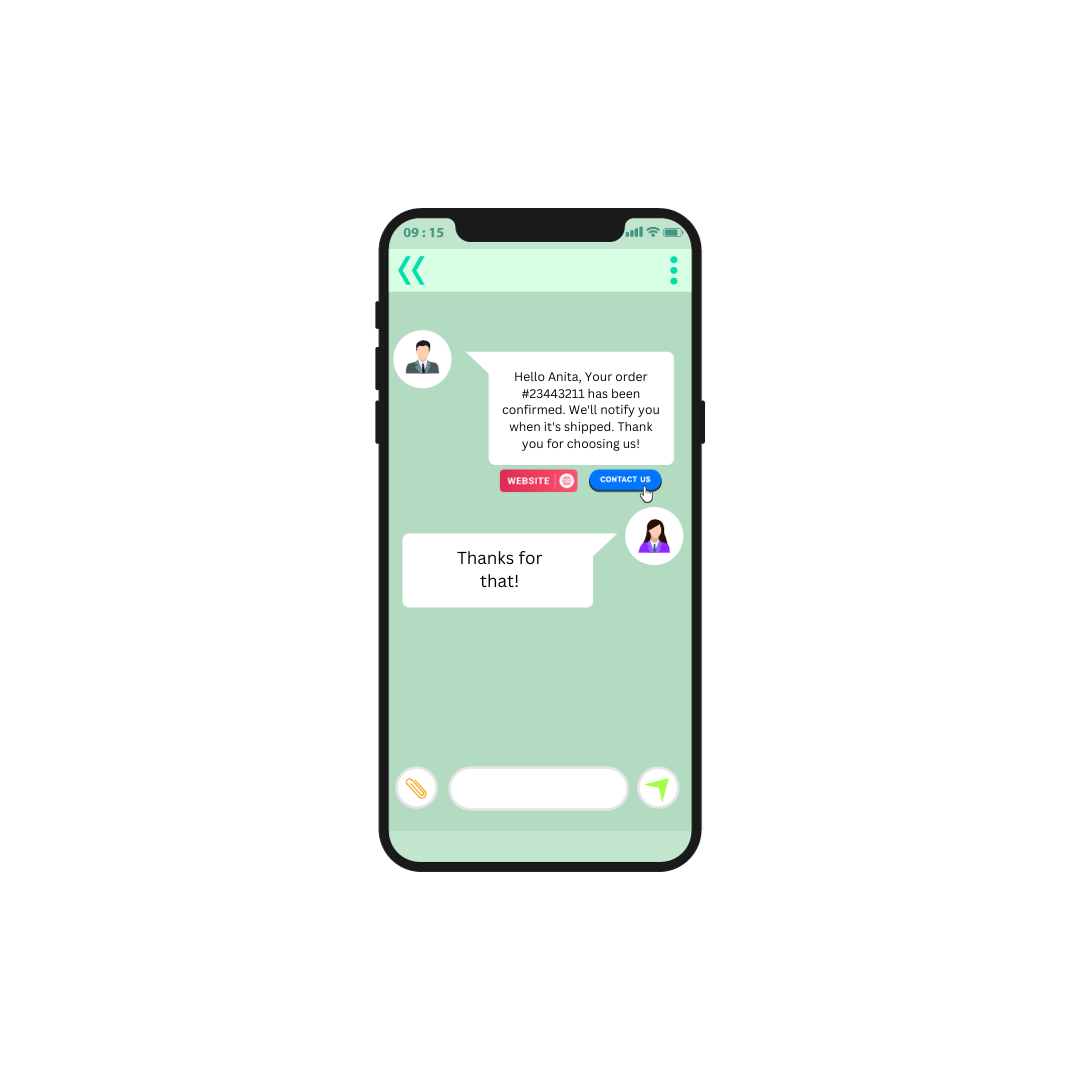
Example: "Your order #[Order Number] has been confirmed. We'll notify you when it's shipped. Thank you for choosing [Your Brand]."
Appointment Reminders: Reduce no-shows by sending timely reminders. Improve customer satisfaction and streamline operations.
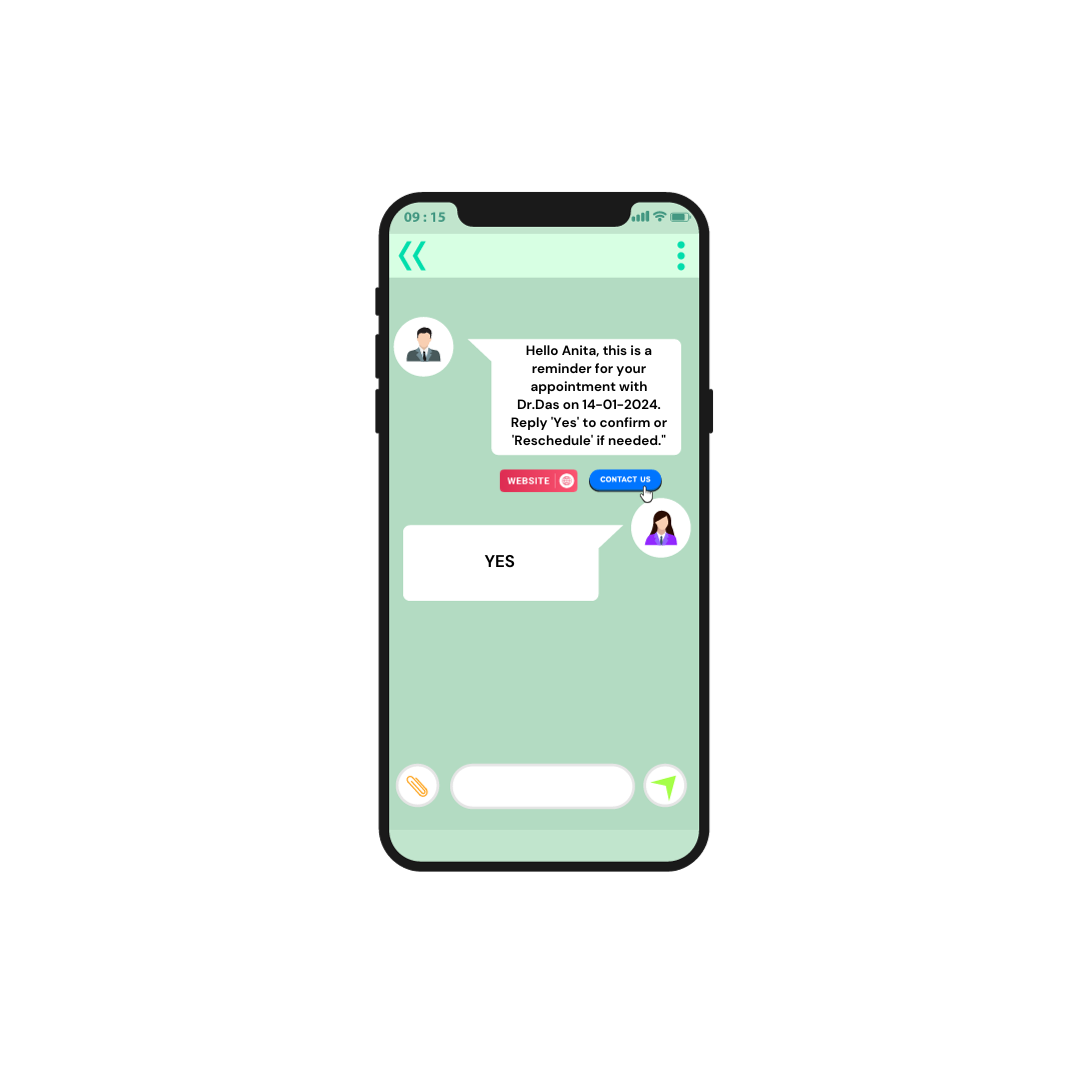
Example: "Hello [Customer Name], this is a reminder for your appointment with [Service/Doctor Name] on [Date] at [Time]. Reply 'Yes' to confirm or 'Reschedule' if needed."
Product Recommendations: Engaging customers with personalized product recommendations can drive sales and keep the brand fresh in their minds.
Example: "Discover new arrivals at [Your Store]. Explore our latest collection of [Product Type]. Click here [Link] to view and shop now!"
Flash Sales and Promotions: Creating a sense of urgency through flash sale notifications encourages immediate action from customers.
Example: "🎉 Flash Sale Alert! 🎉 Enjoy [Discount Percentage]% off on selected items. Limited stock. Visit [Your Website] or reply 'Deal' for details. Happy shopping!"
Feedback and Surveys: Collecting customer feedback and insights helps in refining products and services while incentivizing customers to engage with the brand.
Example: "Hi [Customer Name], we hope you enjoyed your recent purchase. Share your feedback with us and get a [Discount Percentage]% voucher for your next order. Click here [Link] to begin."
Event Invitations: Promoting events through WhatsApp can increase attendance and create a more personal connection with the audience.
Example: "You're invited to [Event Name] on [Date] at [Venue]. RSVP by replying 'Yes' or 'No'. We look forward to seeing you there!"
Cart Abandonment Recovery: Reminding customers about abandoned carts and offering incentives can potentially recover lost sales.

Example: "Oops! Looks like you forgot something in your cart. Complete your purchase now and enjoy [Discount Percentage]% off. Click here [Link] to return to your cart."
Concluding,
Incorporating the WhatsApp Business API into your marketing strategy can be a game-changer for businesses. With its features and potential for bulk messaging, you can enhance customer communication and drive engagement.
By leveraging templates, you can send timely and personalized messages that resonate with your audience. As the marketing landscape continues to evolve, tools like WhatsApp business message templates become crucial for delivering exceptional customer experiences.
At kwiqreply, we help you fully leverage the features of the WhatsApp Business API for your organization. kwiqreply is the best WhatsApp Business API CRM and Helpdesk for Small Businesses. kwiqreply’s integration with the API offers dynamic features such as bulk messaging, customizable templates, AI-powered WhatsApp chatbots, and much more.
So, seize the opportunity, leverage WhatsApp's potential, and propel your business toward sustainable growth and success! Know more about WhatsApp Business API’s features and start nurturing leads with kwiqreply by clicking the link below.
Click here to book a free demo and let us show you how you can do more business with WhatsApp.